- Home /
How to disable WWW caching in iOS?
Does anyone know if there's a trick to force refresh WWW caching on iphone.
I know this trick:
WWW("http://myfile.xml?nocache="+randomnumber);
Unfortunately the app is already in the app store!!
Is there any server side setting (e.g., .htaccess) or some other way to force unity to reload the file instead of returning the cached file? It doesn't happen in the editor, only on the iphone...
Is the iOS WWW caching behavior documented somewhere?
for me even "nocache="+randomnumber doesn't work. Do you know why?
Even I am interested in this too!! Any solution now available for iOS devices? This question was old but I was facing same issue some time in my application.
Answer by jackalkane · Feb 09, 2017 at 07:53 AM
I think this might be a step in the direction you're wanting.
https://docs.unity3d.com/Manual/iosCustomWWWRequest.html
It's worked for disabling cookies for me. I actually need and use cookies, but Unity provides no way to delete them in UnityWebRequest after they're automatically created in iOS so I am handling them manually.
Your answer

Follow this Question
Related Questions
how to delete specific files from cache? 3 Answers
Does overriding UnityWWWRequestDefaultProvider works for UnityWebRequest? 0 Answers
Does WWW has cache? Any official member can give us a result? 0 Answers
Cache WWWForm or WWW request when offline 1 Answer
Unity www class crashes on iOS 64 bit 2 Answers