- Home /
Find GameObject and activate/deactivate it
I have 3 characters in the scene - C1, C2, and C3. When the player presses the number 1 on the keyboard, I want C2 and C3 to be disabled, while C1 is set to be enabled. And when the player presses 2, I want C1 and C3 to be disabled while C2 is set to be enabled. All 3 characters are generated and created accordingly by scripting when the scene is loaded (They are custom characters defined by the user). Right now, this is what the script looks like:
var Character1 : GameObject; var Character2 : GameObject; var Character3 : GameObject;
function Update() { if(Input.GetKeyDown(KeyCode.Alpha1)) { Character1 = GameObject.Find("C1"); //Code for enabling/disabling characters goes here }
if(Input.GetKeyDown(KeyCode.Alpha2)) { Character2 = GameObject.Find("C2"); //Code for enabling/disabling characters goes here }
if(Input.GetKeyDown(KeyCode.Alpha3)) { Character3 = GameObject.Find("C3"); //Code for enabling/disabling characters goes here } }
The problem is, I don't know how to tell it to disable and enable the right ones. The script is attached to an empty GameObject called Character Controller. Any ideas on how I might tell it to disable, for instance, C2 and C3 but enable C1 if 1 is pressed? All the characters have multiple children, so they must be disabled as well. I am fairly new to JavaScript and am trying to learn how this works. Thank you!
Answer by Jesse Anders · Sep 28, 2010 at 01:12 AM
I'm not quite sure I understand the question - it looks like you know how to acquire references to each of the three characters, so what part are you stuck on? It looks like you're pretty much there.
In your example code, there's no reason for the 'Character*' variables not to be local (at least not that I can see). However, it can sometimes be advantageous to cache references to game objects rather than acquiring them on demand. (Sometimes though the latter is necessary, or at least preferable, and I doubt you'll see any difference in performance either way in this case.)
As for your question, it seems the code to activate one character and disable the other two would look something like this (untested):
GameObject.Find("C1").SetActiveRecursively(true);
GameObject.Find("C2").SetActiveRecursively(false);
GameObject.Find("C3").SetActiveRecursively(false);
Is that what you're looking for?
$$anonymous$$ind of, however, there is a slight problem. So let's say I start off with C1 enabled, but C2 and C3 disabled. I hit 2 to switch to character 2, and C1 is disabled. However, because C2 is disabled, the script can't seem to find C2 to enable it. The result? No character is enabled, and once all 3 are disabled, the game can't find a single one, making the game more or less frozen with no way to do anything. Got any ideas?
You could store the references to these characters in a manager class that way they'll always be available.
Answer by dingben · Dec 05, 2010 at 12:58 PM
See these 2 posts:
[ http://answers.unity3d.com/questions/29756/how-to-deactivate-a-parent-and-its-children/30267#30267 ]
Your answer

Follow this Question
Related Questions
How to disable/enable SSAOEffect or other specific Components? 1 Answer
How to Disable/Enable another Script with Triggers? 1 Answer
Disable C# Script from Java Script 1 Answer
Getting an objects Children 1 Answer
Temporarily removing rigidbody and configurable joint and then replacing them 0 Answers