- Home /
ERROR: Google play services on IOS
Am new to IOS development so take things easy with me
ERROR: GPGSAppController.mm GIDSignIn.h File not found error
I am using Google Play Game Service for leaderboard and achievements and every thing is working fine in android but when I build to IOS and try to run my project to an IOS device I keep getting this error and I couldn't find a solution to it for hours now. I tried to deleted every thing related to Google Play service (After creating a back up of course) and the app installed and worked ok except it was a bit laggy but that is a another issue. So am sure the causing to the problem is Google Play Service but I have no clue how to fix it Again am new to Xcode and IOS development in general and even Mac. I also get this message after building the project in unity if it can help
TO FINISH CONFIGURING THE EXPORTED XCODE PROJECT 1. Add these frameworks: AddressBook.framework AssetsLibrary.framework CoreData.framework CoreTelephony.framework CoreText.framework Security.framework libc++.dylib libz.dylib 2. Add the following bundles and frameworks from the Google Plus and the Google Play Games C++ SDKs. These can be downloaded from https://developers.google.com/games/services. GoogleOpenSource.framework GooglePlus.bundle GooglePlus.framework GooglePlayGames.bundle gpg.framework Note: Make sure the bundles are copied to application. This can be verified under Build Phases/Copy Bundle Resources. 3. Add the '-ObjC' linker flag. To do this, select the top-level project object, select the 'Unity-iPhone' build target, then go to the Build Settings tab. Search for Other Linker Flags and add the '-ObjC' flag to that list. 4. If you want to run the project in the simulator (as opposed to an actual device, read the notes in the APPENDIX below. Your project is now ready to build and deploy!
But I have no idea how to do any thing above
Please if some one can help Help me !!! Any Help is Appreciated
Answer by Dinosaurs · Nov 16, 2015 at 02:36 AM
The answers to your questions are in the documentation for XCode: https://developer.apple.com/library/ios/recipes/xcode_help-project_editor/Articles/AddingaLibrarytoaTarget.html#//apple_ref/doc/uid/TP40010155-CH17
Answer by swifer07 · Feb 14, 2017 at 05:58 AM
Hi we just solved this issue please follow our guides and findings on this link http://www.gigadrillgames.com/2017/02/13/google-play-games-plugin-for-unity3d-possible-fixed-for-xcode-project/
Your answer

Follow this Question
Related Questions
Working .pod with admob and googleplayservice for ios 0 Answers
iOS Build Integer literal is too large to be represented in a signed integer type 0 Answers
Xcode build fails, How to ? 1 Answer
Xcode error when Archiving linker command failed with exit code 1 (use -v to see invocation) clang 1 Answer
What might make an iOS game crash out without any Xcode error messages? 3 Answers