- Home /
Why when importing an image resolution goes to waste?
I have a 1024 x 3000 image and when i import this image unity turns this into 512x1024 :S what is the right way to import an image then?
From the docs: You should make your textures in dimensions that are to the power of two (e.g. 32x32, 64x64, 128x128, 256x256, etc.)
I'm not sure that would account for this issue. Also, I've never tried loading an image larger than 2048 square, so I'm not sure it's even possible.
There is an import setting somewhere that say max size. Try increasing it.
Try to set filter mode to point. I had an issue where it blurred the image and sprites sheet wouldn't cut properly.
Answer by fibroideagle · Oct 26, 2014 at 02:53 AM
This is happening because it needs to by the power of 2. (32x32 1024x1024 etc...) Also, is it stretching? Your image settings might have it to stretch to fit certain dimensions. This may be the problem. Make sure the image dimensions is 1024x1024 and it might work!
If for example the image is 1024x 6000 , imagine a map with roads and stuff i just found out that i have to added and scale the game object until it looks good, seems that it is doing the job so far, what do you guys think?? my image is not square is more rectangular.
Answer by screenname_taken · Oct 26, 2014 at 12:01 PM
1024*6000 might cause issues with some old GPUs. Try to rearrange your elements to fall into a square. That's how GPUs are made to work. Now, you could use an uncompressed format like 16bit or 32 bit (but it'll take way too much memory) since those can work with NPOT sizes.
Your answer

Follow this Question
Related Questions
Importing textures from 3DS Max 3 Answers
Import Project from Asset store 6 Answers
Why does Unity turn my texture into a square when importing? 1 Answer
Custom texture importer 1 Answer
Unity imports texture problem 1 Answer