- Home /
Unity 2018 Build to 4K Screen high resolution performance
Hello everyone, I'm creating one scene project, that supposed to be on a big screen (the screen is composed of 9 42' screens and they tiled to preform one big screen) with 4k resolution.
The Problem: The screen is connected to a computer that support 4k resolution. when I look at home screen (desktop) the screen looks sharp and even the smallest text on windows is readable and just a little blurry but looking good. but when I open Unity in 4k resolution(in the build dialog) and in Ultra state the scene is like opening the game in lower resolution, the little texts are very blurry, and some are not readable, you can see the pixels in images (circles and curves). and you can see that something is wrong. It's like the unity manipulate the image, I don't know why or if unity does that
What things I already done:
1. configure Quality settings in the project to open to maximum quality anti aliasing 8x and sample 8x
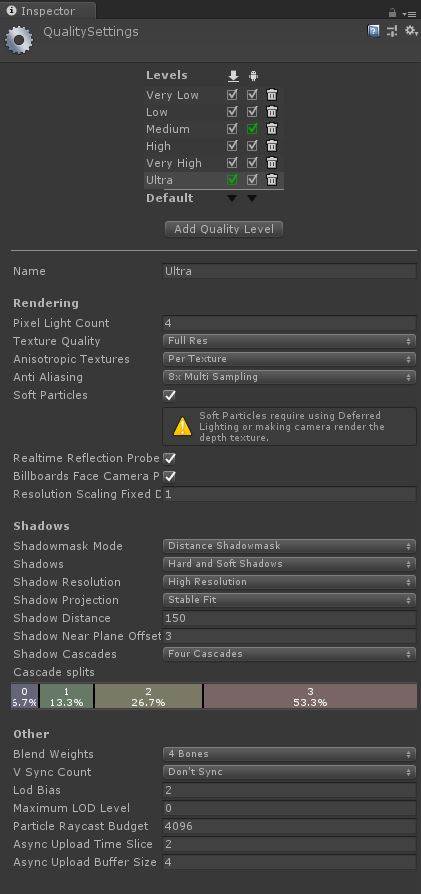
2. tried to create a part project for one screen in resolution 1280*720, and it looks much better, but when the project is in 3840*2160 it's look worse. 3. optimized all images to fix exactly as unity get them, created the images in correct size and didn't scale in any matter the images at unity (UI related) also UI texts
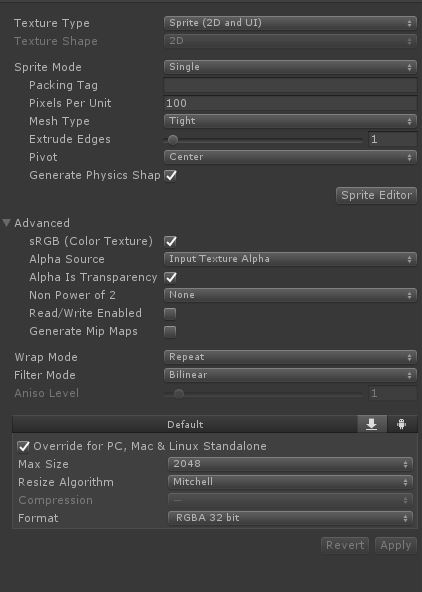 4. set the NVIDIA settings in the computer to the maximum options in anti aliasing options (sampling x8)
4. set the NVIDIA settings in the computer to the maximum options in anti aliasing options (sampling x8)
What I think I missed or didn't try:
Didn't use unity High resolution render pipeline - download the package only now so I still haven't any clue what to do next.
Didn't to much with the player settings, didn't find any option that can help me in this case.
No script talks or set the screen resolution in the scene so if there any script code that should help me I'll be glad to know. Didn't play with graphics settings - not sure what or where should I touch to find any solution.
Please, does anyone have any idea how to solve this, and if anything of what I wrote isn't clear please tell me, I'll explain more in detail.
Thank you.
Your answer