- Home /
What does a hosting company need to have to support unity files?
I want to get a website to test my games on, but I need to know what to look for. From what I read here:
http://answers.unity3d.com/questions/6333/websites-hosting-games
I only need a host with full FTP access? I'm not new to uploading/updating websites, but I am new to uploading games. So any help is greatly appreciated!
@$$anonymous$$ichael 13 did you ever get this worked out?
I just asked a similar question and actually posted the same link in $$anonymous$$e :D
Answer by Jason B · Feb 01, 2011 at 01:38 AM
From what I've read, yes, you just need to be able to upload your game files to the server. And unless you're using a really weird web host, there shouldn't be any restrictions on what file types you can upload, so any host with sufficient bandwidth (since people will be caching an entire web game!) should do.
Answer by tool55 · Feb 01, 2011 at 02:04 AM
When you do a build for the web. you'll get two files, the game itself and an HTML webpage ready to go with the window dimensions etc . They need to be in same folder on your host (in your root folder). Just link to the webpage (not the game file), and the webpage will take care of loading the game, showing the Unity splash screen etc. It's really easy.
Answer by BerggreenDK · Jul 20, 2011 at 11:04 PM
They need to support custom MIME-types on your webhotel or set it up for you. Eg. Microsoft Windows 2003 webserver does NOT support .unity3D files by default.
You can upload them, yes - but you cannot show/load them from the webserver as it does not know how to handle the extension.
So if you can access the mime-types on the webhotel (config or something) or the admins will add this mimetype, then you are home-safe.
Your answer

Follow this Question
Related Questions
is possible to load the web player game content from other host? 1 Answer
godaddy(linux) and unity 4 Answers
Does the Unity player support domain locking? 2 Answers
Web player fails to download data file, IIS 7, MIME problem? hosted at EasySpace.com 2 Answers
Web-server configuration to correctly serve Unity webplayers 4 Answers