- Home /
what cause 'error dt >= 0'?
current unity version 3.4.
i am play one animation and call 'CrossFadeQueued("two animation", 0.15f, QueueMode.CompleteOthers, PlayMode.StopSameLayer)'.
directly change speed = 1.2f // [all animations]
error 'dt >= 0' ../animation.cpp at line 1982, constantly shows up.
does anyone know what could cause this?
Answer by BiG · Sep 26, 2011 at 09:18 AM
Hi CaoF, I've founded these posts related to your issue:
http://answers.unity3d.com/answers/152577/view.html
http://answers.unity3d.com/questions/152575/what-causes-dt-gt-0.html
Give 'em a look, seems that they could solve your problem.
Answer by XiaoJi · Jul 05, 2013 at 08:28 AM
in my case, this's because you change the animation's speed, and the animation's length is smaller, it's a error when length < fadeLength(default is 0.3F). so, my solution is scale the fadeLength.
Answer by CaoF · Sep 27, 2011 at 09:24 AM
thanks, BiG.
i do not speak good English.
that is solution is not match my project.
my animations is long and too slow.
i research this problem and found one problem and one solution.
// i use CrossFadeQueued(..) reason is interpolated animation time
[target : unity vertion 3.4]
CrossFadeQueued() some animations and fast speed is settings call 'Error'.
problem)
// is shows up "dt >= 0"
for(int i = 0; i < 5; ++i)
{
animation.CrossFadeQueued("idle", 0.2f);
}
animation["idle"].speed = 1.2f;
solution)
thinks about it, short animations can use CrossFadeQueued(..)[and not changed animation[].speed]
cause error "dt >= 0" using long time animation and change speed.
i use CrossFade(..) not show error, do working perfect!
animation is interpolated time that other functions, example changeAnimation()
void Foo()
{
animation.CrossFade(strAnimationName, c_fDefaultCrossFadeDuration, PlayMode.StopSameLayer); animation[strAnimationName].time = fDeltaSeconds;
}
thanks.
Although I founded those topics, I'm not an expert of animations, unfortunately. I'm writing this comment hoping someone will make your problem fixed. Sorry... :( any animation-experienced, out there?
Your answer

Follow this Question
Related Questions
animation error no animation called "Idle" 0 Answers
Unity deletes my animations 0 Answers
Animate mode does not contain definition for GetCurveBindings 2 Answers
mecanim and fingers error 0 Answers