- Home /
why is my Gun Model Only rendering the front bit when the animations are on?
Could someone please please PLEASE, help me out here, Ive created my gun and textured it in max, ive put it into unity and i can now run about with the working gun etc. However when i set a loop animation too play for the gun at idle, it is only showing the very front bit of the gun and the rest is invisible. Im running the gun out of two files. The actual machinegun file, then my secondary folder of files for the animation. If i set the Machine gun file to run the animation from the secondary file then i have this, only displaying half the gun, problem, however, if i run the animation off the same file, the gun will be entirly invisible. This is confusing as they are even the same model, both hold the same animation and the second is simply a double of the first, so why would it 1. Not display the actual gun when animated, and 2. why would using the double have a different affect. (despite being equaly usless).
Thank you, I would really appreciate any knowledge shone on the situation.
Answer by Jaap Kreijkamp · Jan 17, 2010 at 11:08 PM
When making an animation you have to bind all the vertices to the bones. If some vertices aren't bound to any bones they will disappear into infinity. Possibly this is the problem you're experiencing.
Thanks so much for replying! But no that wasnt the problom, i dont know what it is but by making my animated model rediculasly large in max and then importing it and scaling it down seemed to work, but i still dont know why i have to. But your comment really helped with my characters! Because i couldnt work out why they where invisable XD So thanks!
Answer by Jessy · Jan 18, 2010 at 01:27 AM
If you only see half the gun, I bet your near clip plane value is too large. If you don't see the gun at all, I think it's because you don't have "Update When Offscreen" checked. The reason it would be different is a matter of pivot point.
Hummm idk, the pivots are diffrent in unity i think, but not in max, and my near clip plane is down at 0.001? I managed to fix the problom by flook tho, if i make the animated model stupidly large in max then scale it down in unity it fixed it? But i really see no logical reson as to why i had todo this. But Thanks again!
Your answer