- Home /
Incrementing Gameobject number when duplicating Gameobject
Few days ago I upgraded to the latest Unity - 5.1.0f3 from 5.1.0f2 and now when I duplicate game objects in the scene the naming convention has changed.
It used to be the following: duplicating enemy001 will give me enemy002 then enemy003 and so on.
Now it is the following: duplicating enemy001 will give me enemy001 (1) then enemy001 (2) and so on.
Is there a way to get the old behaviour back from a setting because I cannot find it.
It may seem like it is not a big deal but it is a lot of manual work for me to be renaming objects.
Not sure why you need it, better use tags or layers to manage stuff, ins$$anonymous$$d of na$$anonymous$$g alot objects the same name.
I just like to keep things organized in the scene and following the same na$$anonymous$$g convention. This aspect doesn't even touch the game code at all.
I would also like to know this too! maheroku, have you figured it out yet?
I know I shouldn't be posting a question but it won't let me contribute to it. what about if you control shift and rename all but you want to add the numbers at the end again?
Answer by shieldgenerator7 · Dec 23, 2020 at 10:25 AM
To change how Unity auto-numbers duplicate GameObjects, go to
Edit->Project Settings...->Editor->Numbering Scheme->Game Object Naming
Select the option you want from the dropdown.
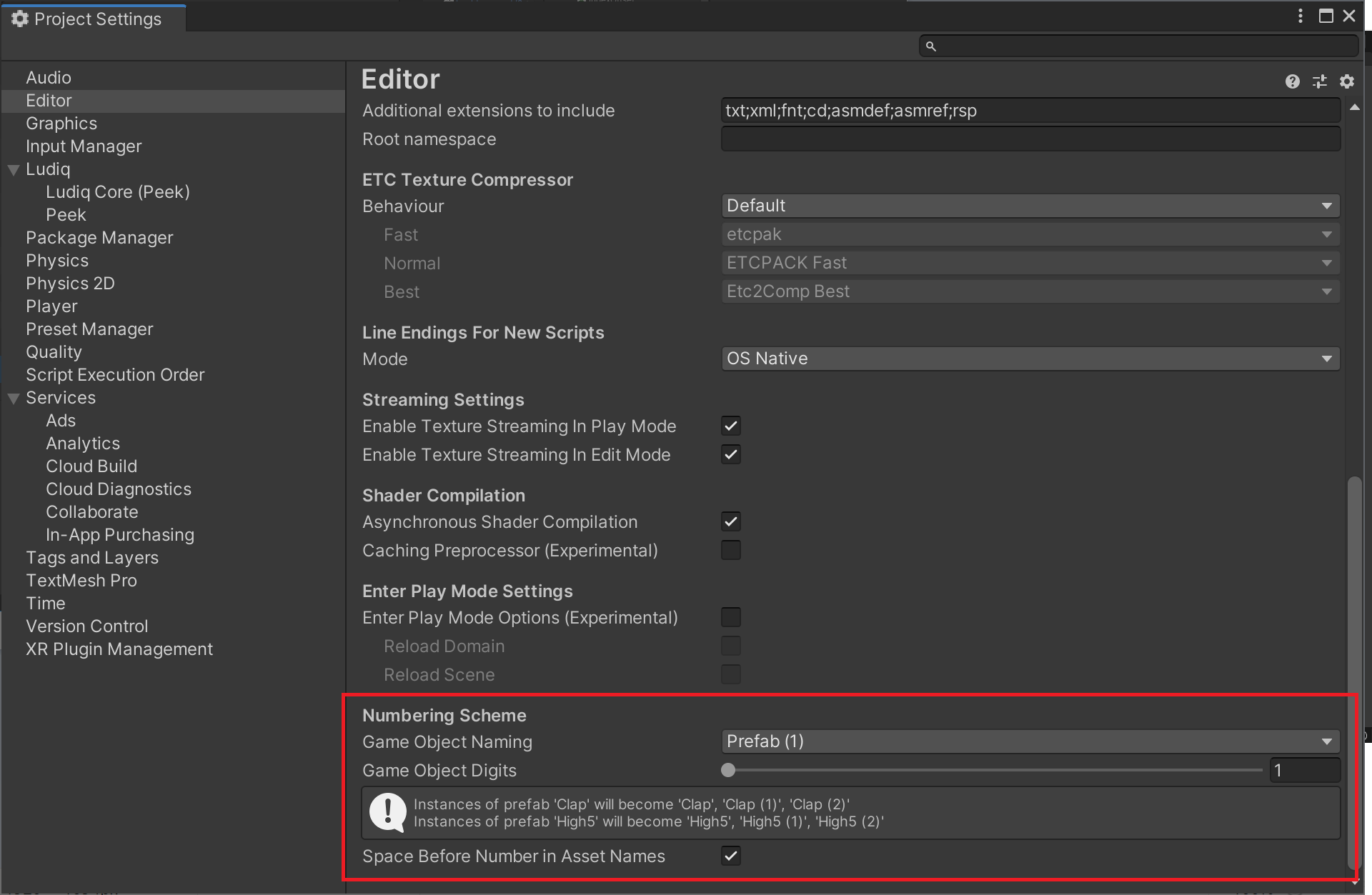
It won't show up in my project settings, I've scrolled down and it's not there. I've searched the project settings for numbering scheme and nothing shows up. I'm using version 2019.4.17f1. Do you know what's wrong? 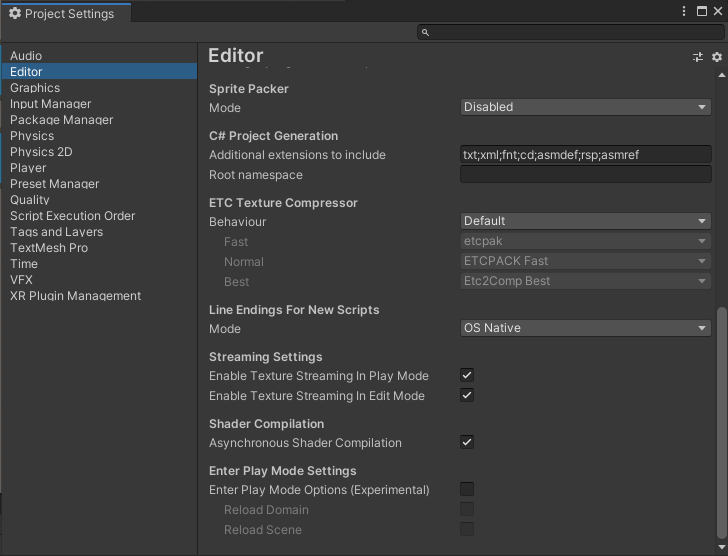
Did you find out where the Numbering Scheme is? I have the Same Issue.
Im using Version 2019.4.29f1
I can confirm in unity 2020.1.1 this method still works just as shown here.
Answer by Sophophilia_Studios · Dec 29, 2015 at 01:32 AM
If you name the object gameObject (0) or and number inside the " ( ) " then unity will auto increment the next duplicate/clone of it
Your answer

Follow this Question
Related Questions
How to compare names of two GameObjects to check whether their names are equal or not? 1 Answer
Get the name of an instance's prefab at runtime? 0 Answers
Levels: scenes or GameObjects? 3 Answers
Best workflow for DontDestroyOnLoad method regarding Unity Editor? 1 Answer
How Can I Copy My Gameobject To Other Scene How Can I Copy Gameobject to different scene 1 Answer