- Home /
Unity Scaling Size
I am trying to recreate a scene that we see on Earth, a moon orbiting the Earth. However, when I place the Moon at the correct distance and set the diameter of the sphere that is the Moon, it seems about 1/5 of the size that we observe it to be in real life. Why is this? After doing research I found that unity is supposed to scale one unit to a meter.
The $$anonymous$$oon looks really small -- much smaller than a penny but bigger than a dot ○ -- when I enter the correct variables in Unity.
I am just using the default camera.
Diameter is 3,474,200 meters, and the distance is 384,400,000 meters.
The $$anonymous$$oon looks right about our actual size only when I add on another zero to the diameter; however, even then it's a bit too big (and obviously that's a false measurement that I've then entered).
Try adjusting the perspective cameras field of view property.
The perspective of the cameras, the lighting, and other little tweaks will not work -- I have tried them. I am trying to find out why the units look smaller on Unity when I enter them, or maybe perhaps they're too big (and because of such large distance the object looks so small).
The default units are one unit to a metre, but that's just defaults. If you were making an ant game, then using 1 unit to be 1mm might make more sense. In your case, having one unit to be 10km might make more sense. In which case the moon has a rad of 17.38, the earth 63.78, and a separator of 3844. I guess when you're standing on the earth you are 63.78 closer. Not sure if this helps.
I've designed my world to be like the real world. Diameter of the $$anonymous$$oon being 3,474,200 meters, and the distance away from the camera being 384,400,000 meters. The $$anonymous$$oon still appears to be too small. I can still see it, but it certainly is too small relative to the way it is in real life. Even if I were to take my phone out and take a picture of the $$anonymous$$oon in real life then it would appear to be much bigger than it does in my game -- this debunks the idea that what's causing my problem is the $$anonymous$$oon Illusion or that it's just the way our eyes see it.
Answer by Xarbrough · Jun 18, 2015 at 08:47 PM
I have two possible explanations:
2) What are your camera settings? It might be very difficult to simulate the human eye or what we are used to seeing on photos. Which again plays into the Moon Illusion thing.
Additionally there are a lot of physical variables, you probably don't consider in Unity. Which is the "correct" distance? It varies throughout the year. Atmospheric distortion, etc. I don't think you'll get scientific results with only setting size and distance.
Your answer

Follow this Question
Related Questions
Difficulties in Changing the Scale of an Object 2 Answers
Scaling Planets based on Distance from Camera 1 Answer
Resolution, camera size and 3D game objects 0 Answers
Way to evenly spawn X sprites within a 2D area so they scale to fit depending on screen size. 1 Answer
Maya 8.5 FBX model size to Unity 0 Answers