- Home /
Render depth to RenderTexture and calculate world position
I have setup a simple script which renders a camera to a RenderTexture though I am having difficulty creating a replacement shader which renders depth.
Essentially I need to:
Render depth data into a texture.
Given a pixel in screen space (x, y) determine the pixel position in world space (C#).
How might I go about doing this?
To give you a hint on the second question, you can use the ScreenToWorldspace function of the camera, Unity camera reference
@$$anonymous$$arino86 Somehow I need to reverse engineer the depth data into something which can be fed into a function like the one you indicated. $$anonymous$$y question is how to encode/decode this depth data so that I can feed it into the mouse ray.
Answer by Marino86 · Nov 04, 2013 at 08:49 PM
Ok you can make a script that creates a copy of your desired camera, and renders with a replacement shader This particular script is attached to the camera, else you would need to get the camera by other means, here it can be accessed directly.
public class Testing : MonoBehaviour {
public Texture2D someTex;
public RenderTexture myDepth;
GameObject tempCam;
void Start()
{
someTex = new Texture2D(Screen.width, Screen.height);
myDepth = new RenderTexture(Screen.width,Screen.height,8);
tempCam = new GameObject("tempCam");
tempCam.AddComponent<Camera>();
tempCam.camera.CopyFrom(camera);
tempCam.camera.enabled = false;
}
void Update()
{
tempCam.camera.SetReplacementShader(Shader.Find("Custom/ReplacementShader"), "");
tempCam.camera.targetTexture = myDepth;
tempCam.camera.Render();
RenderTexture.active = myDepth;
someTex.ReadPixels(new Rect(0, 0, Screen.width, Screen.height), 0, 0);
someTex.Apply();
}
}
Somthing like that, Leaving the replacement tag renders everything with the replacement shader.
A very simple shader to render depth can be as simple as forwarding your position down from the vertex shader into the fragment shader via TEXCOORD. and the color is the z value of the position divided by the far plane value of the camera which you pass in with the script.
Shader "Custom/ReplacementShader" {
SubShader {
Tags { "RenderType"="Opaque" }
CGINCLUDE
struct VIN {
float4 pos : POSITION0;
};
struct V2F {
float4 pos : POSITION0;
float4 p :TEXCOORD0;
};
V2F myVert( VIN i ) {
V2F o;
o.pos = mul( UNITY_MATRIX_MVP, i.pos );
o.p = mul( UNITY_MATRIX_MVP , i.pos );
return o;
}
fixed4 myFrag(V2F i) : COLOR {
// Here my farplane is 10, hardcoded, you can pass it like any other parameter from the unity script.
return fixed4(i.p.z / 10 , i.p.z / 10 , i.p.z / 10 ,1);
}
ENDCG
pass {
CGPROGRAM
#pragma fragment myFrag
#pragma vertex myVert
#pragma fragmentoption ARB_precision_hint_fastest
#pragma target 2.0
ENDCG
}
}
}
Then you should be able to use your imagination to use the data, and or optimize this code somehow to your liking.
Hope this helps somehow.
Thank you! this is indeed very helpful. This is so close to working, but when my camera is angled a long flat surface doesn't smoothly fade to represent varying distances from screen to camera. This has the effect of incorrectly offsetting the calculated world point on the Z axis.
Here is how I am calculating the world point:
Color pix = _temp.GetPixel(mouseX, screenHeight - mouseY);
mouseRay = HandleUtility.GUIPointToWorldRay(Event.current.mousePosition);
test.worldPoint = test.mouseRay.GetPoint(pix.r * 3000);
Note: 3000 is the value for the farplane (ins$$anonymous$$d of 10).
Here is what I have so far: https://gist.github.com/rotorz/4030d6e9c76f8f2e490c
And here is a video of it in action: http://www.youtube.com/watch?v=esWHkeF-ke4&feature=youtu.be
The tiny red dot is drawn onto the texture showing the pixel nearest the mouse pointer. Holding space key shows the render texture on screen. For some reason it appears offset and slightly smaller. And of course the issue which I was referring to.
Thanks again for your help :)
Your answer

Follow this Question
Related Questions
sampler2d object has no methods 1 Answer
Read depth buffer on the cpu 1 Answer
Complex Depth Shader 0 Answers
Render scene depth to a texture 4 Answers