- Home /
Object.Instantiate produces error after I strip my iOS project
Can someone help me out with this?
Object instantiation worked fine before I stripped down my code, but when I stripped it (using strip bytecode setting), I started getting
Could not produce class with ID 64
My code goes like this...
public GameObject GetGameObjectAsset(WWW request, string key) { GameObject obj = (GameObject)request.assetBundle.Load(key, typeof(GameObject)); return CreateGameObject(obj) : obj); }
public GameObject CreateGameObject(GameObject obj)
{
if (obj == null) return null ;
Debug.Log(obj); // I get $myprefabname (UnityEngine.GameObject) GameObject newObj = (GameObject)Object.Instantiate(obj); // I get Could not produce class with ID 64
newObj.name = obj.name; return newObj; }
This error happens regardless of the stripping level (strip assemblies and strip bytecode).
Any help would be greatly appreciated.
Answer by tnetennba · Apr 05, 2012 at 03:23 PM
When you use stripping on your build if there no objects in the game that reference one of your scripts it will get stripped. So when you use only asset bundles this is very likely to happen. To avoid this simply create a scene that references all of the scripts that you need and they will then not be stripped. You can also check the section "how to deal with stripping when using reflection" on this page http://unity3d.com/support/documentation/Manual/iphone-playerSizeOptimization.html
Answer by Tetrad · Oct 22, 2014 at 11:32 PM
The way I fixed it was by using the link.xml file and adding the class to it.
In my case, I had the error about id 120.
I looked up the class ID in the class ID reference: http://docs.unity3d.com/Manual/ClassIDReference.html
Then added that class to the link.xml file like so (it should be wrapped with `` tags, this is just an excerpt).
<assembly fullname="UnityEngine">
<type fullname="UnityEngine.LineRenderer" preserve="all"/>
</assembly>
Your answer