- Home /
UI IMAGE doesn't work and resize with the screen 2d
I followed the tutorial to resize automatically my scene and quite a few other examples, but there, I tear off me hair because I do not know what is happening. I have my image ui where I slipped a picture. When I run the game, the image is displayed. When I export it under pc, there is nothing that appears, I'm lost. I have a script that launches another scene after 3 seconds which does not work in unity when I run the game, but which is running in pc after the blue screen which would normally show me the image. Help me please. Ans My image UI doesn't not resize automatically my image. How can I do ? Please help!!!!
Answer by Xarbrough · Jun 18, 2015 at 09:36 PM
I'm sorry, but with the information given, it could be because of so many things.
Maybe it helps to follow a video tutorial which describes every detail: Unity official live training - Using the UI Tools
Your answer

Follow this Question
Related Questions
Set Native Size in UI 1 Answer
Display loaded UI Image in Container with native size 0 Answers
How to place Image in World Space canvas by mouseclick position? 2 Answers
Unity 4.6 UI Canvas width & height 2 Answers
Convert UI element to world position 1 Answer