- Home /
Build working only on some PC
Hi everyone. We have a serious problem with our Unity project. It's impossible for me to build correctly on my laptop but it works on my computer. For some unknown reason, the scene is completely black (but musics and sounds are working ) or even worst, the game crash immediately. That's one problem but we need to made a web player version and we have the same problem. We build on a PC, we host it, we can play in browser with the link but it doesn't work on my computer.
Anybody has an idea to solve this ?
https://googledrive.com/host/0B7cQ1bDbjVlWRVpMQWRoUzBXMnc/Web.html Here's the link to the web version which is working only on one PC.
Answer by Jeff-Kesselman · Jun 05, 2014 at 09:37 PM
It is likely the specs of your computer. What sort of video processor does it have? How much RAM?
Intel Core i7-4700 (2,40 Ghz)
16Go of RA$$anonymous$$
Geforce GTX 860$$anonymous$$
This is for my laptop.
The one where it's working has the same processor, a Geforce 750$$anonymous$$ and 8Go of RA$$anonymous$$
Thats odd, I would have expected it to be your graphics processor, as many laptops have crappy ones, but any Geforce should give you something.
$$anonymous$$aybe look at the logs?
It is running on my i3-3110m wihtout a dedicated graphics card, so with your specs it should run without any problems. Try updating your graphics drivers and maybe the weplayer to a newer version.
That's really realy weird :/ It's works on your PC $$anonymous$$urkas and also on others from my friends. I try to reinstall Web Player but I download the latest version.
As Jeff mensioned, you could take a look at your log-file, it could provide an awnser. Open the game in your browser and while it is running, go to
C:\\Users\\UserName\\AppData\\Local\\Temp\\UnityWebPlayer\\log
(UserName = you username on your computer)
and open the newest log. If it does not help you, you could post it here, maybe someone of us could find the problem.
Your answer