- Home /
Copying Unity project/scenes to another Mac
Hi there,
I've been working on a Unity project at work, and at home - and I am simply copying the root of my Unity project and all it's contents to USB, and then back to my own Mac (I've also tried zip'ing the folder, and unzipping).
But, when I fire up Unity and load up my project, most (if not all) the scene script variables have "disconnected", some of the gameobjects lose their scripts (which means all variables are gone!) - and worse, the prefabs turn red showing a missing asset. Even if I fix the missing prefab asset, it's still red. Having to fixup the entire project every time I "sync" between machines is just not a workable option.
Any ideas where I may be going wrong here?
Answer by jashan · Dec 25, 2009 at 12:51 AM
That sounds really odd. Are you copying the full project, or just the assets folder? From what you describe it sounds a bit like you're just copying the assets folder. Usually, you can copy around projects without any problems.
Usually, what you'd zip / copy is:
Your Project Folder <- zip or copy this one
+ Assets
+ Library
+ Temp
Are you also sure that you have the same version of Unity on both machines? You'd probably get a warning if you hadn't - but just to be sure ...
Answer by Ashkan_gc · Dec 25, 2009 at 05:19 AM
you should copy the whole project. you should copy the folder containing asset and library folders. jashin is right as always. check if the unity version is the same in both machines.
Your answer