- Home /
Build error with copying.
When I try to build my project,I get an error saying that it is unable to:
"Copy C:/Program Files/Unity/player/Editor/Data/PlaybackEngines/WindowsStandalonePlayer/player_win.exe to Temp/StagingArea/player_win.exe"
Does anyone know how to fix this?
Answer by Wolfram · Jan 11, 2013 at 04:29 PM
Close and reopen Unity, this should cleanup the Temp folder. Seems there are some remnants in there. Make sure no other build processes are running at the same time.
Or maybe you don't have write access to your project?
I've just had a look in my C:/Program Files/Unity folder, and there is no "Player" folder inside it. I have the free version of Unity and I downloaded it today.
Hm, sounds strange. I never used the new 4.x, though, maybe they changed something.
If it really is a clean install and you never had Unity on that machine befor, I'd suggest contacting support, they're usually quite helpful.
Your answer

Follow this Question
Related Questions
A node in a childnode? 1 Answer
How can I stop the variable values reverting to its default values after being built? 1 Answer
Xml file not going in APK ... 1 Answer
Copy clone in prefab 1 Answer