- Home /
materials dosen't work
Hi I just made big door in blender and now it's in my unity3D project, but materials dosn't work I have stonewall material but when i put it on my door it's just gray and when I put wood material it's just brown!
How Can I fix it???
Answer by Julien-Lynge · Aug 13, 2011 at 08:40 PM
When you import materials into Unity, references often (always) get broken. Your materials no longer have a reference to the texture, so all you see is the main color. What you have to do is import the textures into Unity as well and then assign them to your materials.
my materials works fine...I mean, I made cube in unity and there material worked but when I put them on my blender object it won't work it only shows one color if I put wood material it's brown if grass material it's green!
If you're taking the exact same material and applying it to one mesh that works and another that doesn't, that sounds like a UV mapping issue - the object doesn't have any information about how the texture should be 'draped' over it, so the texture is getting stretched in such a way that it appears to be a solid color. I don't use blender myself - can someone who does speak to this?
Your answer

Follow this Question
Related Questions
Blender FBX - Material Generation on Import Weirdness 1 Answer
Problems while exporting/importing and integrating the scenes 0 Answers
How do I get a Blender texture into Unity, if it's just a material? 0 Answers
Displacement and gloss on my material from blender is not showing in unity when imported. 1 Answer
Multiple UVs from Blender (Problem) 0 Answers