- Home /
Why do I keep getting this error?
Assets/chcarcterClasses/modifiedStat.cs(24,44): error CS0841: A local variable `att' cannot be used before it is declared
I keep getting this error no matter what I change in my script.... I really need help because it is driving me crazy that I can't get rid of it or test anything else I do because it's there.... can anyone find a typo or something I may have messed up in my script please and thank you.... the problem line I think is in bold.
using System.Collections.Generic; //create a bunch of classes that you will be using
public class modifiedStat : baseStat {
private List<ModifyingAttribute>_mods; //a list that modifyes the stat
private int _modValue; // the amount added to the base value from the modifiers
public modifiedStat(){
_mods = new List<ModifyingAttribute>();
_modValue = 0;
}
public void AddModifier(ModifyingAttribute mod){
_mods.Add(mod);
}
private void CalculateModValue(){
_modValue =0;
if(_mods.Count > 0){
**foreach(ModifyingAttribute att in _mods);
_modValue += (int)(att.attribute.AdjustedValue() * _att.ratio);**
}
}
public int AdjustedBaseValue
{
get{return BaseValue + BuffValue + _modValue;}
}
public void Update()
{
CalculateModValue();
}
public struct ModifyingAttribute {
public Attribute attribute;
public float ratio;
}
}
Answer by rutter · Jan 04, 2014 at 11:29 AM
Welcome to Unity Answers! I took the liberty of editing your post so that your sample code was a bit easier to read. In the future, you can do this while submitting your post by selecting the code and pressing the text editor's 0101010 button.
Now, about your problem. This right here:
foreach(ModifyingAttribute att in _mods);
_modValue += (int)(att.attribute.AdjustedValue() * _att.ratio);
You're terminating the foreach loop with an extra semicolon. You probably mean something closer to this:
foreach(ModifyingAttribute att in _mods)
{
_modValue += (int)(att.attribute.AdjustedValue() * att.ratio);
}
Edit: on closer inspection, I also notice that you reference att and _att, which look similar but are actually two distinct variable names. Confusing! I tweaked the above code to account for that.
Thanks for the answer but I am still getting the same error
I noticed a second problem, and edited my answer. Any luck, now?
Your answer

Follow this Question
Related Questions
Compiler Errors 0 Answers
Please, Where´s the error? c# 2 Answers
Mono.exe not existing is causing a compiler error 0 Answers
Compiler Errors 0 Answers
NavMesh surface 1 Answer