- Home /
Question by
Grix · Apr 20, 2014 at 12:49 PM ·
shadercolortransparencyadditive
Additive particle shader with higher max alpha?
Hi, I'm trying to find a shader to use with laser light, in other words unlit, transparent and colorable. The particle/additive shader (pasted below) seems to work fine, except for one thing: There seems to be a max alpha value and it won't go higher than that, so if I try to make a fully opaque object it still ends up as partially transparent. I'd like the alpha value to correspond fully to the set alpha value (via GL.Color), or at least increase the default max alpha value. Can someone modify the shader to do this? Or direct me to a different shader that does what I want?
Shader "Particles/Additive" {
Properties {
_TintColor ("Tint Color", Color) = (0.5,0.5,0.5,0.5)
_MainTex ("Particle Texture", 2D) = "white" {}
_InvFade ("Soft Particles Factor", Range(0.01,3.0)) = 1.0
}
Category {
Tags { "Queue"="Transparent" "IgnoreProjector"="True" "RenderType"="Transparent" }
Blend SrcAlpha One
AlphaTest Greater .01
ColorMask RGB
Cull Off Lighting Off ZWrite Off Fog { Color (0,0,0,0) }
BindChannels {
Bind "Color", color
Bind "Vertex", vertex
Bind "TexCoord", texcoord
}
// ---- Fragment program cards
SubShader {
Pass {
CGPROGRAM
#pragma vertex vert
#pragma fragment frag
#pragma fragmentoption ARB_precision_hint_fastest
#pragma multi_compile_particles
#include "UnityCG.cginc"
sampler2D _MainTex;
fixed4 _TintColor;
struct appdata_t {
float4 vertex : POSITION;
fixed4 color : COLOR;
float2 texcoord : TEXCOORD0;
};
struct v2f {
float4 vertex : POSITION;
fixed4 color : COLOR;
float2 texcoord : TEXCOORD0;
#ifdef SOFTPARTICLES_ON
float4 projPos : TEXCOORD1;
#endif
};
float4 _MainTex_ST;
v2f vert (appdata_t v)
{
v2f o;
o.vertex = mul(UNITY_MATRIX_MVP, v.vertex);
#ifdef SOFTPARTICLES_ON
o.projPos = ComputeScreenPos (o.vertex);
COMPUTE_EYEDEPTH(o.projPos.z);
#endif
o.color = v.color;
o.texcoord = TRANSFORM_TEX(v.texcoord,_MainTex);
return o;
}
sampler2D _CameraDepthTexture;
float _InvFade;
fixed4 frag (v2f i) : COLOR
{
#ifdef SOFTPARTICLES_ON
float sceneZ = LinearEyeDepth (UNITY_SAMPLE_DEPTH(tex2Dproj(_CameraDepthTexture, UNITY_PROJ_COORD(i.projPos))));
float partZ = i.projPos.z;
float fade = saturate (_InvFade * (sceneZ-partZ));
i.color.a *= fade;
#endif
return 2.0f * i.color * _TintColor * tex2D(_MainTex, i.texcoord);
}
ENDCG
}
}
// ---- Dual texture cards
SubShader {
Pass {
SetTexture [_MainTex] {
constantColor [_TintColor]
combine constant * primary
}
SetTexture [_MainTex] {
combine texture * previous DOUBLE
}
}
}
// ---- Single texture cards (does not do color tint)
SubShader {
Pass {
SetTexture [_MainTex] {
combine texture * primary
}
}
}
}
}
Comment
Your answer