- Home /
Question by
importguru88 · May 21, 2016 at 05:47 PM ·
c#animationslegacywrapmodewrap
How do I code legacy animations in wrap mode Unity C#
I having an issue with my animations . I need idle , move , attack , and death animation to work all together . I think having my animation in wrap mode would be my best bet . But I don't know how to approach this situation. What I am trying to do is have my enemy attack when the player is near , move with the player is not near , idle when the player is really far away ' idle when the player is dead, . I have all animations set on loop.
Here is what I got :
using UnityEngine; using System.Collections;
public class tty : MonoBehaviour { //nav mesh agent needed public Transform player; public float playerDistance; public float rotationdamping; public float moveSpeed ;
void Start () {
}
void Update () {
playerDistance = Vector3.Distance (player.position, transform.position);
if (playerDistance < 4f)
{
lookAtPlayer();
}
if(playerDistance < 3f)
{
if(playerDistance > 2f)
{
chase();
}
else if(playerDistance < 2f)
{
attack();
}
}
}
void lookAtPlayer()
{
Quaternion rotation = Quaternion.LookRotation (player.position - transform.position);
transform.rotation = Quaternion.Slerp(transform.rotation, rotation, Time.deltaTime * rotationdamping);
GetComponent<Animation>().Play("idle");
}
void chase()
{
transform.Translate(moveSpeed * Vector3.forward * Time.deltaTime);
GetComponent<Animation>().Play("move");
}
void attack()
{
GetComponent<Animation>().Play("attack");
}
}
Comment
Your answer