- Home /
Animation Transitions Sliders in Animator
Can someone please explain how the animation transition sliders in the animator work. I can't find a decent explanation anywhere. The documentation doesn't say anything beyond "You can adjust the transition between the two animation clips by dragging the start and end values of the overlap" http://docs.unity3d.com/Documentation/Manual/AnimationTransitions.html
I don't understand the effect of these overlaps, i've tried playin around with them but im not seeing anything consistent happen with my animations... im been trying to make the animation being transitioned to play as soon as possible, but it seems like i can't make the overlap start before 50% of the animation being transitioned from.
Have you tried this one???
http://video.unity3d.com/video/7362044/unity-40-mecanim-animation-tutorial
thats for 3D stuff, i thought it didnt apply to 2D... perhaps i was too rash. ill take a second look.
Answer by HappyMoo · Jan 01, 2014 at 04:17 AM
It shows in which part of your animation you can transition to the other animation and how long it takes.
Also, in the screenshot in the docu, you see this graph in the middle. This tells me that this is a humanoid animation, because this shows the weight distribution, i.e. which foot supports your weight. And you don't want an transition as is shown there, because that basically means in one animation his weight is on his left foot and in the other it's on his right foot, so this will result in a fast switch of the foot/weight distribution in the transition instead of a smooth transition.
Answer by indy2005 · Jan 05, 2014 at 11:01 PM
Hi,
I have a similar situation. I have a very long idle animation, and no matter what I do with the run animation transition, I cannot get the transition sliders to change position using a generic rig purchased off the asset store. I make the change, preview it, check a different transition and go back to it - and it has sprung back into its original position. Are there any constraints, such as you can't transition out of an existing animation unless you are more than half way through it? Going the other way (run to idle), I don't have this issue at all.
Regards
i
Your answer