- Home /
Unity 5.3 - cloth component problem! - mesh starts going crazy
Hi!!
I'm a noob in cloth simulation inside unity, so bear with me.. I have a 3D character (fully rigged) that has a cape and I want the cape to collide with his body when he moves.. I have made it this far, so I have his body as a mesh and his cape as a different mesh and they collide and the animation is not bad. The problem is, when I bent his spine (using the rig) His cape goes wayyy up and I have no idea why. Everything else is fine :( There are no colliders on the cloth component or his body.
I posted some pictures showing the problem and also my constraints for the cloth component. I tried with more or less weight on the max distance but it is still the same :( Tried to re-skin the character also but nothing changed.
Any help will be appreciated :) 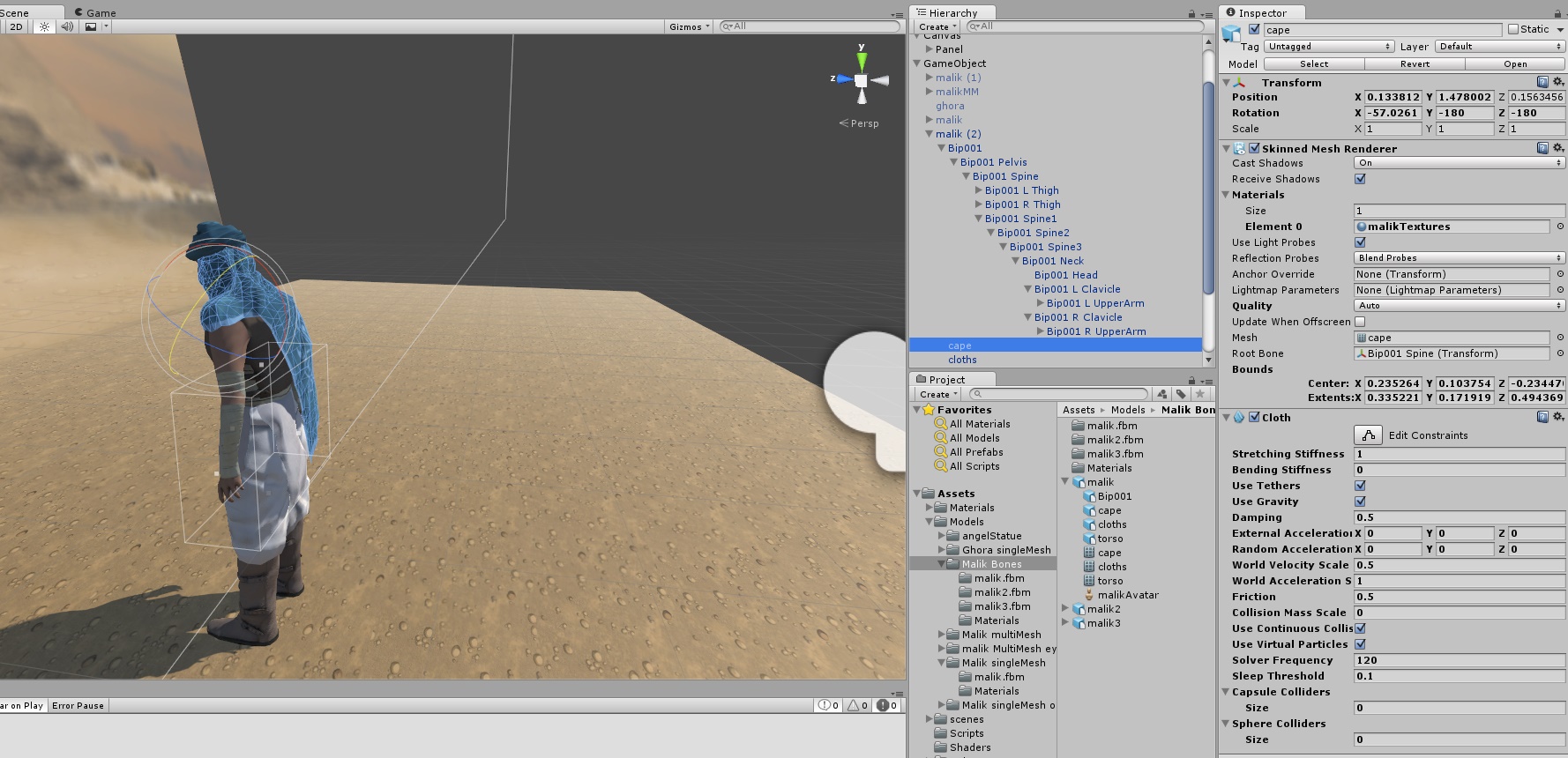

Without having the Character and scene to exa$$anonymous$$e, could only really go out on a limb and suggest checking the skinning on the cape itself: - Try assigning all verts that you want to be cloth-like (pretty much the entire back) to one bone
Best I can give you without seeing the broken Character / Scene is "it works on my machine"
Your answer

Follow this Question
Related Questions
Unity 5.0.x Cloth physics issue. 1 Answer
2D Game. Want to make part of a sprite transparent on runtime. 0 Answers
How do I make custom cloth in Unity 5 using a mesh imported from Maya? 0 Answers
Strange behaviour when tearing interactive cloth. 1 Answer
Unity 5 - Cloth falling through floor 0 Answers