- Home /
Imported Sprite Sheet Smaller than Original
I am having issues importing a sprite sheet. The original sprite sheet size is 128 pixels x 2048 pixels. But when I import it into Unity3D, it reduces the sprite sheet to 64 pixels by 1024 pixels. How can I prevent the sprite from being reduced to a smaller size during import? How do I set the sprite sheet size back to it's original size?
Answer by robertbu · Sep 27, 2014 at 06:41 PM
Select you texture, and in the texture import settings in the Inspector, change Max Size from 1024 to 2048.
Thank you robertbu! I'll have your babies! I was racking my brain over this! Thank you so much!
Your answer

Follow this Question
Related Questions
Android build changes Spritesheet Pivots? 0 Answers
My Spritesheet won't slice and appears super pixelated 0 Answers
override SpritePacker packing order 0 Answers
How to increase sprite animation speed 2 Answers