- Home /
Question by
soybenito · Dec 03, 2015 at 10:34 PM ·
fpswebglcursorfullscreen
How to use CursorLockMode in webGL
Hi,
I want to do pretty much that : http://media.tojicode.com/q3bsp/ I have a virtual tour in a building, deploy on WebGL, I want to lock the cursor so the view doesn't freeze when I'm out of the browser window, but when I press F2 (my option menu), I want to reactivate the cursor then I can click on the menu . Where and when should I use CursorLockMode.Locked/None to make it work ? (Update, Awake, Start ? ) (I'm working in .JS)
Thanks
Comment
Your answer

Follow this Question
Related Questions
WebGL FullScreen 2 Answers
Default WebGL fullscreen button not working in Firefox 1 Answer
WebGL Cursor Lock not centering 1 Answer
problem with ImageEffects in webGL 2.0 0 Answers
WebGl Mouse Look Problem 0 Answers