- Home /
GearVR gyroscope problems causing motion sickness
Hello everyone,
We are facing some problems with our GearVR's. About 10% of the time we use the GearVR, the gyroscope rotation is off causing extreme motion sickness. Instead of looking up we experience the camera rotating up and sideways simultaneously. When you then take off the GearVR and put it on again, it sometimes doesn't happen anymore.
We thought it was a gyroscope problem because one of our phones(S6) started doing this a while ago but now our 2nd phone(S6) also starts doing this. It does not matter which GearVR we use, both have the problem every once in a while. When using the GoogleVR SDK for Unity, there's no gyroscope problem at all, it only happens with the GearVR's.
Is someone familiar with this problem? Have we done something wrong in Unity? We simple checked "Virtual Reality Supported" in Unity and disabled the GoogleVR scripts(The same project is used for both GearVR and casual mobile support) As far as I know; GearVR has it's own gyroscope and accelerometer, could it be that our GearVR's are broken? We are using the SM-R321 and SM-R322. We will receive the SM-R324 in a couple of weeks so we will be able to test it with that one as well.
Kind regards,
Yorick & Remy
Answer by remy_rm · Sep 28, 2017 at 02:14 PM
Apparantly Unity did not run through all gearVR settings correctly on start-up, and required us to manually run through the settings to make sure all values are correctly set to gearVR.
We did not find the exact cause of this though.
Your answer