- Home /
More than one static batch root?
Hello, can you have more than one static batch root? As in, if I'm assigning the root in code of gameobjects, can I specify gameobjectA has the root of goRoot1, and gameobjectB, has the root of goRoot2, simultaneously?
Answer by rutter · Nov 05, 2013 at 10:33 PM
You can have any number of static objects in your scene.
If you're marking objects as static with the Inspector, you can set up the hierarchy however you want, so long as all objects for static batching have the "Static" checkbox marked.
If you're marking objects as static from code, with StaticBatchingUtility.Combine(), you will need to make one call for each "root" object.
Your answer

Follow this Question
Related Questions
Static batching not working (HDRP) 0 Answers
Only half my draw calls being static batched 0 Answers
The combined mesh is different between static-batched objects? 0 Answers
Static batching modular city, good or bad? 0 Answers
Batching runtime instanced Objects 0 Answers