- Home /
Changing UI Slider Art
Alright I have no idea on this one. I am using a slider in my game for a menu and obviously I don't want it to look like the Unity default one. However whenever I try to drop in a new sprite and tell it to be native size it freaks out in play mode and resizes and skews it. Also I need the bar to extend the whole length of the screen and that does the same thing if I tell it to be native size.
Am i doing something wrong? I am able to obviously change the scale of the objects, but that doesn't result int he crispness of the sprite at native size. Are there some specific steps I should be following?
Thanks
Can you post screenshots? I have no idea what you're trying to describe.
You know what I tackled with it for another hour after posting this and I actually made some progress. The problem was I was no scaling all elements of the slider (fill area, handle slide area, etc.) So since they were there normal size the children were scaling to fit that. But thank you
I'm having the same issue, i don't understand what you did to solve it. could you explain in more detail?
I got "Fill" with a sprite with mode "filled". when i change the value of the slider, the sprite becomes huge!
Answer by mahmoudproto · Sep 10, 2017 at 11:52 AM
don't try to use the native size option try customising the scale of both background and fill yourself till you get the shape you want @ AlexJBoyd
Your answer

Follow this Question
Related Questions
Unity 5.0 Trying to Change the Image - Source Image via Script 3 Answers
Set picture to 4 UI Image grid 1 Answer
4.6 UI "Slider" jumps on handle press? 2 Answers
Why is UI Slider not working while Animator is enabled? 1 Answer
Changing Volume with Slider - not working with Unity2017.3 anymore? 1 Answer