- Home /
Integration of Unity and Eclipse
Hey guys I need a little bit of help with integration of Unity into Eclipse
My reference page is this => here
I have Unity3D Pro version and Android Plugin Pro Version
Set up your Unity Android project as you would normally and hit Build.
Enter your project folder, go to Temp/StagingArea.
Copy all project files to a new folder.
Import this folder as a new Android project in Eclipse.
Mark this project as a library in the properties window for the project. (Right click on the project name, go to Properties->Android and mark "Is Library".)
Create a new Android project in Eclipse. This will constitute the Java part of your project.
Add the Unity Android project as a library to your new project. (Right click on the project name, go to Properties->Android, select "Add...", add the project.)
Add the classes.jar library to the Library references for your new project. (In properties, go to Java_Build_path->Libraries, select "Add External Jar...", navigate to UNITY_INSTALLATION\Editor\Data\PlaybackEngines\and roidplayer\bin and add classes.jar)
By now, If I am running this little project into my device I get something like this
You can see the picture from this link.
The next Step is this:
Move the assets folder from the library project to the new project. (Android does not allow assets to be utilized in libraries, and this last step has to be repeated whenever the Unity project is rebuilt.)
I am moving the asset folder and the res folder from the library project to the new project.
After that I am moving the AndroidMnifest.xml from the library and replacing in the project
This is my Code from MainActivity.java
package com.Developer.PackMan;
import com.unity3d.player.UnityPlayerNativeActivity;
import android.os.Bundle;
public class MainActivity extends UnityPlayerNativeActivity {
@Override
protected void onCreate(Bundle savedInstanceState) {
super.onCreate(savedInstanceState);
}
}
And this is the new Manifest.xml from java project.
<?xml version="1.0" encoding="utf-8"?>
<manifest xmlns:android="http://schemas.android.com/apk/res/android" package="com.Developer.PackMan" android:theme="@android:style/Theme.NoTitleBar" android:versionName="1.0" android:versionCode="1" android:installLocation="preferExternal">
<supports-screens android:smallScreens="true" android:normalScreens="true" android:largeScreens="true" android:xlargeScreens="true" android:anyDensity="true" />
<application android:icon="@drawable/app_icon" android:label="@string/app_name" android:debuggable="false">
<activity android:name="com.unity3d.player.UnityPlayerNativeActivity" android:label="@string/app_name" android:screenOrientation="landscape" android:launchMode="singleTask" android:configChanges="mcc|mnc|locale|touchscreen|keyboard|keyboardHidden|navigation|orientation|screenLayout|uiMode|screenSize|smallestScreenSize|fontScale">
<intent-filter>
<action android:name="android.intent.action.MAIN" />
<category android:name="android.intent.category.LAUNCHER" />
</intent-filter>
<meta-data android:name="unityplayer.UnityActivity" android:value="true" />
<meta-data android:name="unityplayer.ForwardNativeEventsToDalvik" android:value="false" />
</activity>
</application>
<uses-sdk android:minSdkVersion="9" android:targetSdkVersion="19" />
<uses-feature android:glEsVersion="0x00020000" />
<uses-feature android:name="android.hardware.sensor.accelerometer" />
</manifest>
After I am building it i got an error with the following text
The application )process com.Developer.Packman) has stopped unexpectedly please try again.
The problem is that I am not getting any kind of Errors in LogCat or Console, everything is clear.
I really need your help. Thank you.
Your answer

Follow this Question
Related Questions
Unity 4.0 Eclipse integration problem 1 Answer
A node in a childnode? 1 Answer
Staging Area "is library" error! 1 Answer
Eclipse - Unity integration 0 Answers
Error or Bug in unity 0 Answers