- Home /
Unity WP8 Better Performance When Connected to Visual Studio
First of all sorry for the very long title.I couldn't find a shorter way to describe the problem.
I am experiencing a weird issue while testing my game on Lumia 520.
Here is how it happens;
First i Build the game from unity as WP8 project as usual. a : Than i build and run the project from Visual Studio (on device) as "Master" build. b : Cut off the connection of phone and computer.Run the game again(the build i took before) without connecting to Visual Studio.Performance goes down to 3-5 fps.
Note : If it were the opposite situation i would understand completely and i would say ok debugging making the game slower,but in my game debuging from visual studio-somehow- makes the game run faster.(actually makes it run at the expected speed.)-
Update : I can also replicate the problem if i choose Run without Debug from Visual studio instead of Run and Debug.-Run and Debug is faster,normal speed-
Answer by Nidre · Sep 20, 2013 at 06:25 PM
Finally i have found the issue.The problem was the number of objects i was preloading on start up for pooling purposes.I believe that the heap memory was not enough for it on Lumia 520.
Your answer

Follow this Question
Related Questions
Distribute terrain in zones 3 Answers
ETC1 compressed textures are not supported when publishing to WP8 0 Answers
Windows phone 8 port failing during build 0 Answers
Slow start time on WP8: CreateMonoScriptCache 0 Answers
Any way around a known issue when deploying to WP8? Number at start of project. 1 Answer