- Home /
Really weird artifacts from GI with models from Sketchup.
Here is a Google Drive link to some images: https://drive.google.com/folderview?id=0BxBuzdJ2dyguNE5LaXd2X1VQb0E&usp=sharing
Answer by meat5000 · Apr 27, 2016 at 07:38 AM
I've said it many times before and I'll say it one more time for you :P
Don't use SketchUp Free for Unity. The Meshes and artifacts are HORRIBLE. Learn Blender or invest in some better Professional software. Blender is Pro enough, though.
With SketchUp you are required to buy the Pro version before you can make a mesh which will properly work in Unity (last time I checked).
Answer by cfloutier · Apr 27, 2016 at 07:53 AM
The trouble doesn't come from Sketchup. I've got exactly the same weird behavior using blender. I thinks it can comes from realtime light and shadows.
Set your directional light to baked shadows. bake the scene. Check if the size of your imported mesh is good by adding a cube next to it
Answer by rhetor13 · Jul 18, 2016 at 04:07 PM
@MrSecretMansion I had a similar issue, and the problem ended up being that I had internal faces in my geometry. Have you tried looking inside of you walls for extra geometry? If you find any extra faces where two walls meet, for example, delete them and rebake.
Your answer

Follow this Question
Related Questions
Lighting "Pixelisation" 1 Answer
Indoor Lighting Scene - Baking? Realtime? 0 Answers
Change time of day 1 Answer
Why does my Unity 2019 baked lighting have errors? 1 Answer
The way I see light probes... 0 Answers