- Home /
Problem is not reproducible or outdated
Changing complex 2D prefabs pixels per unit
Into my 2D scene I imported a complete character prefab with animations, multiple sprites for various armor pieces, etc. The problem is that this prefab's result's dimensions are 512x512, which makes it gigantic compared to the default camera. Given the assumption that changing the camera scale (to fit the character in) into the 100s, and then adding a few 0s in every equation is not the best practice, is there a way to change pixels per unit for every visual piece of this prefab at once? Thanks.
Why would the prefab be so big? If the bitmap contains animation frames it would only show one of those which would be a fraction of the total image size, right? I'm not sure if I understoof you correctly.
Answer by tetramess · Feb 09, 2018 at 11:38 AM
@Cherno I'm not sure I understand your question either. However it turns out that the problem I was having was that for some reason the animation scale was set to the 100s. So even if I would scale the entire prefab down with the scale tool, whenever the animation played it would jump back to the 100s. Thanks anyways :)
Follow this Question
Related Questions
doubt with pixels per unit 1 Answer
Unity 2d Sprite size 1 Answer
Setting size of quad to texture's pixel size 1 Answer
Scaling my background Sprite to fill screen? (2d) 2 Answers
Moving camera by z axis in 2D 1 Answer