- Home /
How to edit models in Unity?
I am having a problem with a model in Unity, or actually most models I come upon.
When I import the model(s) (.3ds, .obj, .fbx, etc) everything works fine. I have the materials and textures all set and ready, but one thing that usually occurs is that the model(s) is always in the same position.
They all seem to have their arms sticking out from their sides, like action figures... When I seem images of them posted on the download source, or even in-game from other games, they don't seem to have their arms sticking out like they want to give out a hug.
So I'm asking if there is a way to edit this in any particular way on Unity? If not, on Blender or some other 3D program?
For example: I have a Slender Man .mdl file from gMod exported into a .obj file. I import it into Unity and everything is working well. There are 4 body parts on this model: 1 for both of his hands, 2 for each half of his face, and the last one for his entire body.
I can move, rotate, do anything with this body parts, but the arms are stuck with the entire body, from neck to feet. It would look rather stupid to have Slender Man chasing after you with his arms out ready to bear-hug you. I need to put his arms down to his sides, so he can stand normally, or in this case, standing menacingly.
If anyone can help answer my question or point me out to a different forum answer/tutorial, it would be extremely appreciated!
Answer by DaveA · May 07, 2013 at 11:45 PM
OBJ does not support the skeleton. Use 3DS, FBX, or Collada or Blend instead. When you import that, you'll see some object in it like 'root' or 'hips' or something, and expand that to track down the skeleton to the parts you want to move (shoulders), then rotate them. Better yet, get someone to animate the thing for you and import that.
So do you know anyone that might animate it for me? xD
Also, I just got Blender like you said. I am a newbie with Blender so bear with me. I imported the .obj file and now I just learned how to go into edit mode... Where do I go from here?
Go back to the source file, the $$anonymous$$DL file, and look for ways to import that to Blender. If you can get that in with rigging (skeleton and skin with weights, then save as blend file and FBX and 3DS and try them all to see which work. If not, you may have to learn how to rig and animate characters yourself. Not easy, but very good skill to have.
Oh, okay, I understand what you mean. I have the orignal .mdl file. I had help exporting the g$$anonymous$$od file from Crafty from Nem's Tool (very hepful answer from Loius).
I will do so right now and get back to you shortly.
Your answer

Follow this Question
Related Questions
Make cut to imported asset/model,Make cuts to imported assets/models 2 Answers
Advanced Animation Editor for Unity Animations (.anim)? 1 Answer
Real Time Water & Destruction, InGame Editing & Adding Faces, Lines, Vertex's 0 Answers
help with character models 3 Answers
How can I make an area/models? 2 Answers