- Home /
How can I programatically load a .pcx file in my script?
I have a .pcx file in my assets folder. I am trying to load it in a script. I tried using an external C# library, but Unity would not play nice.
How can I programatically load a .pcx file from my assets folder?
Blimey - I haven't heard of anyone using PCX files for ages! Can't you use GI$$anonymous$$P, say, to convert it to something a bit more useful like a PNG or TIF file?
I wish, but I cannot. I must convert it to a texture from within Unity.
Answer by tanoshimi · Jun 07, 2015 at 07:44 PM
Well, you either need to
write code to parse the PCX file format (which fortunately is relatively simple and well-documented), or
look for an existing .NET image library that offers that support. I'd start with http://imagemagick.codeplex.com/
I tried $$anonymous$$agick, but Unity yelled at me, and I couldn't calm her down. I will try your first suggestion. Thanks! But I am still not sure how to actually load the PCX file into my Unity script. Any ideas?
Your answer

Follow this Question
Related Questions
www not loading from image file 3 Answers
Load level after Image Sequence 0 Answers
Load a jpeg from the users drive to use as a texture in a standalone build? 1 Answer
async loading scene 0 Answers