- Home /
Is there a way to open a .unity3d file in the editor?
I accidentally deleted by assets essential for my game, and they are nowhere to be found. Luckily, at the end of each day, I made a version of my project and saved it as a web player application (version_7.unity3d). Now I would like to extract the deleted assets from my last saved version. Is this possible?
Answer by tanoshimi · Apr 08, 2015 at 05:35 PM
No, you can't open a .unity3d webplayer build in the editor (why did you have the conscience to create a daily backup of your build but not a backup of your source files?!).
It is possible to extract assets from a .unity3d file, just as it's possible to rip the assets from any game, but you'll have to use external tools to do so and you're unlikely to find a detailed explanation of how to do that here since it could be used for nefarious purposes...
I made builds of my project daily to show how it progresses (as evidence that I was actually making the thing). It was supposed to be for my portfolio :(
Thanks for your answer.
Your answer

Follow this Question
Related Questions
this==null evaluates to true? 0 Answers
My game has been deleted 2 Answers
NetworkManager auto deleting client gameobject when calling it 1 Answer
Getting UNET non-player actions to behave the same? 0 Answers
Carousel or Swipe Menu 1 Answer