- Home /
RTS game: Camera movement is wierd
I'm building an RTS game and I'm having a problem with the camera movement.
Whatever I move my mouse to the top sreen is not moving really moving the camera view in the front/left/right/back but instead is only changing the values in the axis and the movement is wierd.
So the green arrows is the movement I expect and the red arrows is the movement I get.
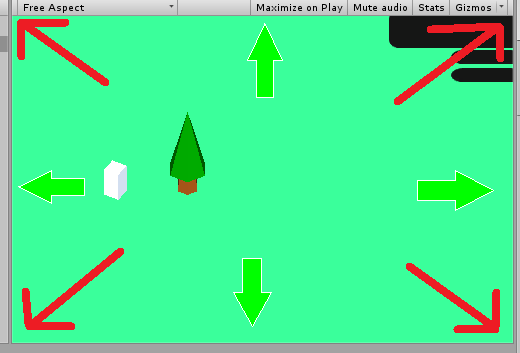
I want to say too that, In this game you can rotate the camera in the Y-axis in between 0 and 360 degrees. And in any rotation I want my camera to behave ALWAYS like the GREEN arrows.
#pragma strict
private var delta : Vector3 = Vector3.zero;
private var lastPos : Vector3 = Vector3.zero;
public var Boundary : int = 50; // distance from edge scrolling starts
public var speed : int = 5;
private var theScreenWidth : int;
private var theScreenHeight : int;
private var rotationSpeed : float;
var minFov: float = 2f;
var maxFov: float = 3f;
var sensitivity: float = 10f;
function Start()
{
theScreenWidth = Screen.width;
theScreenHeight = Screen.height;
}
function Update()
{
var yCam : float = Camera.main.transform.eulerAngles.y;
if (Input.mousePosition.x > theScreenWidth - Boundary)
{
transform.position.x += speed * Time.deltaTime; // move on +X axis
}
if (Input.mousePosition.x < 0 + Boundary)
{
transform.position.x -= speed * Time.deltaTime; // move on -X axis
}
if (Input.mousePosition.y > theScreenHeight - Boundary)
{
transform.position.z += speed * Time.deltaTime; // move on +Z axis
}
if (Input.mousePosition.y < 0 + Boundary)
{
transform.position.z -= speed * Time.deltaTime; // move on -Z axis
}
//zoom cam
var fov: float = Camera.main.orthographicSize;
fov += -(Input.GetAxis("Mouse ScrollWheel")) * sensitivity;
fov = Mathf.Clamp(fov, minFov, maxFov);
Camera.main.orthographicSize = Mathf.Lerp (Camera.main.orthographicSize, fov, Time.deltaTime * sensitivity);
//rotate cam
if(Input.GetMouseButton(2)){
if(Input.mousePosition.x > theScreenWidth/2){
lastPos = Input.mousePosition;
delta = Input.mousePosition - lastPos;
transform.eulerAngles -= new Vector3(0,(theScreenWidth/2-(lastPos.x))*0.01,0);
}
if(Input.mousePosition.x < theScreenWidth/2){
lastPos = Input.mousePosition;
delta = Input.mousePosition - lastPos;
transform.eulerAngles += new Vector3(0,((lastPos.x)-theScreenWidth/2)*0.01,0);
}
}
}
Answer by troien · Jul 13, 2015 at 07:48 AM
When editing the position, you should make sure it properly handles the current y-axis rotation of your camera.
Changing these lines (all 4 if's, not just this one)
if (Input.mousePosition.x > theScreenWidth - Boundary)
{
transform.position.x += speed * Time.deltaTime; // move on +X axis
}
To something like this:
if (Input.mousePosition.x > theScreenWidth - Boundary)
{
Quaternion rotation = Quaternion.Euler(0,transform.rotation.eulerAngles.y,0);
Vector3 movement = new Vector3(speed * Time.deltaTime, 0, 0); // move on +X axis
transform.position += rotation * movement;
}
Should work. (If it doesn't, please reply in the comments :p)
(My example is in C# because I'm used to coding in C#, but I think you'll be able to convert this to Javascript yourself)
It's not working... multiplying vectors is not going to work because there are 0 values in them
EDIT: I'm an idiot
Answer by graciasluigi · Aug 01, 2015 at 07:30 PM
This is a RTS camera I'have created some time ago. Maybe it can help someone. Post Github link
Your answer

Follow this Question
Related Questions
RTS camera 1 Answer
Pan RTS camera controller without changing elevation/zoom 0 Answers
Camera Zoom problem 1 Answer
Fixing Issues with custom RTS Camera Controll Script 1 Answer
Making an RTS camera 1 Answer