- Home /
Screenshot resolution for the App Store
Hi,
I'm hoping to submit my app to the Apple App Store soon enough, but I need screenshots. But Apple seem to be a lot more restrictive in the resolution of the shots they want than the Android Play Store.
At the moment, I've set the game up in the code to run at 960x640. I've tested this on my iPad2 and it looks fine (I don't have an iPhone to test with). A screenshot of that will be fine for the 3.5inch iPhone screenshot needed.
But on the app store it needs another 4inch iPhone shot (1136x640, 1136x600, 640x1136 or 640x1096 pixel) and a iPad shot (1024x768, 1024x748, 768x1024, 768x1004, 2048x1536, 2048x1496, 1536x2048 or 1536x2008 pixels).
Since these are different aspect ratios, I'm not sure what to do. I'd rather not change the resolution of the game, as that would mean I'd have to change most of the game along with it. I know it looks fine at 960x640 on an iPad, even though it's not one of the resolutions stated as OK for the iPad screenshot.
Or am I overthinking it; as in, is it simply just the size of the image that matters, not the exact resolution of the app? What's the standard thing to do here?
Answer by WilsonKoder111 · Aug 29, 2014 at 11:54 AM
You only need one screenshot from one platform. I also had to research this. But just hand in a few screenshots from your iPad2 and just give those. It will work fine. Trust me. I just released my app!
But would that not just mean that the 'This app is designed for both iPhone and iPad' won't be there, and there won't be options for both sets of screenshots?
$$anonymous$$y issue is that I want it compatible for both iPhone and iPad and that it is; it's just that the resolution doesn't change. Each level looks into a room, and it's a puzzle game so I don't/can't really change the dimensions of it depending on the resolution.
Again, it looks fine on iPad2 at 960x640 (ie, the 'wrong' resolution for iPad), even though I'm not sure why; it doesn't add letter boxing or anything so I assume it stretches it somewhat. But it looks fine and I'm happy with it.
Your answer