- Home /
Unity deleting scene when out of memory
I know that I can't get back the lost progress of the deleted scene, but is it possible to get Unity to not outright delete a scene when it says it can't save due to a lack of memory? The project is using the Unity 4.6.5.
I've recreated my changes to a scene three times now. The first time it refused to save due to a memory issue. I reopened the project and the scene was completely gone, so I retrieved the last version from an asset server and recreated my changes. I saved periodically while recreating the changes, and those saves worked. I finally got it back to where it was and tried to save and got the same out of memory issue, then Unity crashed. Before opening Unity again I checked the scenes folder and the scene was gone. The temp folder also didn't exist so I had no way of getting my progress back. I pulled from the server again, did the work again and tried committing the progress to the asset server. It asked me if I wanted to save the open scene, I said yes, I saw the out of memory message pop-up in the console, and the commit went through. The commit deleted the scene from the server.
I can keep redoing the changes, but it seems like it would currently be a waste of time. It successfully saves the scene throughout most of my changes, but when I make all the changes it runs into memory issues and deletes the scene. Is the scene too large at 21.5MB? Is it an issue with Unity not using more than 1.1GB of RAM? something else?
Your answer