- Home /
Does Lightmap resolution affect performance much?
Hello, after playing with the LightmapWizard on Unify, (here) I'd like to increase my Lightmap resolution to get a little more detail on the tree shadows. Doing a quick test swapping between 512,1024 & 2048, I can't see a frame rate difference but the shadows look better.
Can I assume that it's safe to do this if I'm not seeing an obvious performance hit, or might there be hidden problems lurking?
Thanks
Steve
Answer by spinaljack · Jul 13, 2010 at 10:59 AM
It really depends on the size of the map and what type of game you're making. If it's an FPS go for 2048 otherwise the shadows will look funny. There is a performance hit but if you want decent looking terrain it's a good trade off.
Here's some stuff about light maps:
http://www.unifycommunity.com/wiki/index.php?title=Terrain_tutorial#Prepare_the_lightmaps
Thanks spinaljack, the only examples/tutorials I'd come across so far had all defaulted to 512 so I'm glad to hear it's worth using bigger ones. Thanks for the link... I'd missed that somehow. Steve Edwards 0 secs ago
Your answer

Follow this Question
Related Questions
Beast Light-mapping maxAtlasWidth / maxAtlasHeight 0 Answers
Why is the Show Lightmap Resolution option disabled for the Shaded view mode? 0 Answers
Figuring out good lightmap settings 0 Answers
How can I increase the Texture Size of the Lightmaps created with Beast? 2 Answers
Realtime resolution vs. baked resolution 0 Answers