- Home /
How can you use Unity to make an iOS app that's not a game?
I just wondered whether Unity was suitable for making a fairly simple application, that lets a user actually do work.
In particular I'd like to be able to get some basic standard iOS controls available, pop-up windows, standard controls etc. A bit of a search on here and it looks like the Native Toolkit on the asset store may help achieve this. How advanced you are able to make these controls I look forward to finding out.
Assuming i could get the UI elements working ok, the next issue becomes one of wanting to have this application allow the user to save files for the work they've done, potentially publishing them somehow to get them off the app. Are there any mechanics for allowing this at all.. obviously there's playerprefs for save game info and preferences... but what about wanting to save out some more richer data like some .xml files etc.
One such file that would be nice to get out would be images of the rendered graphics, i've seen talk of being able to read data from render to texture surfaces, but again are there ways of being able to dump this data out into a suitably formatted file, for re-reading and potential exporting.
I'm not talking about making a word processor here, very much i'd like to do something that had a 3D view being driven by unity, with some supporting buttons on the interface, some of these could be part of unity, others could be buttons that cause standard ios elements to appear, if its not possible to get the standard iOS interface appearing at the same time as a fully functioning Unity rendered 3d view. As part of the UI text entry support via the keyboard where relevant. Then when you've actually created something, the ability to save this work into files to keep locally on the device, perhaps in iCloud or otherwise exported somehow.
Is this something that is sort of feasible? Any tips on anything i've mentioned, or perhaps not thought about is most gratefully received!
Cheers!
Your answer

Follow this Question
Related Questions
Saving Data on IOS & retaining that saved data over updates. 0 Answers
One save for a free and premium version of the game on iOS 0 Answers
Unity Ipad app will not run on device. 1 Answer
How to connect a bluetooth measuring laser device to my unity iOS app using bluetooth? 2 Answers
Help with broken UI on export 1 Answer