- Home /
How to make the terrain texture look sharp on android?
So my problem is really simple and I can't seem to find the setting to make it look good. I'm using the terrain tool and it looks good on PC, but it's all washed out on Android. Any idea how to make it look sharp like on PC? Cheers! :D
Answer by cupsster · Jun 06, 2012 at 03:24 PM
Try to look for texture settings override for Android platform. You can also rise Aniso Level and go for Trilinear filtering. It looks like your texture is downscaledon android build. Other ways is using sharpen filter in fotoshop wich is good idea for games in general. Just don't overdo it :)
Yeah I checked for the settings, aniso is way up. trilinear setting doesn't help. I don't think in this case that the actual texture sharpness is a problem.
Also I'm using the terrain tool, is it possible the texture repeat parameters are limited to a certain value on android? it's a huge terrain with a high tile repeat number.
Answer by LeaveOneBlood · Jun 26, 2016 at 05:59 AM
Now I am meet this probblem,how to resole it? have you done it later?
Your answer