- Home /
This question was
closed May 01, 2018 at 12:16 PM by
Wokarol for the following reason:
Other
Alpha cutoff of sprite based on another texture
I want to combine this two textures: 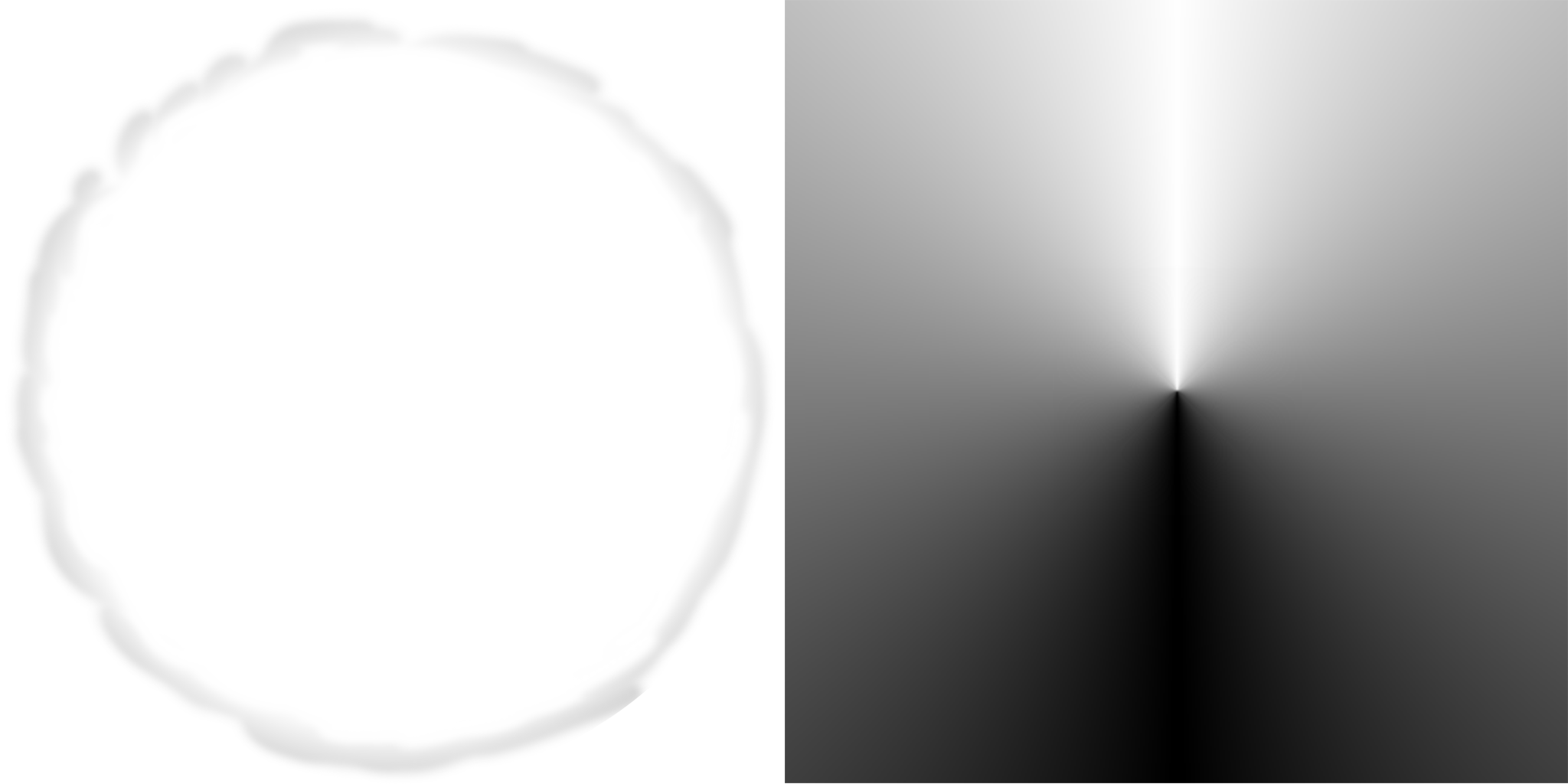 into sprite like this:
into sprite like this: 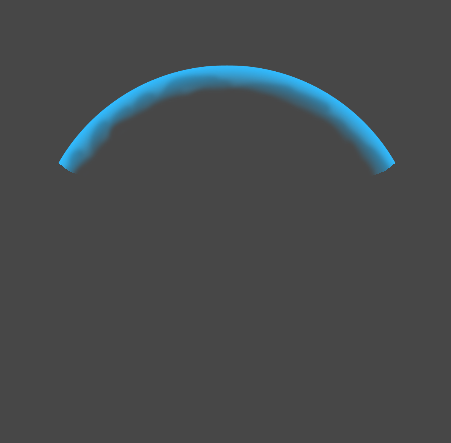 based on one value named angle.
based on one value named angle.
For example, if this value is set to 0.5 i should get half of this blue circle, if the value is 0.25 I should have quarter of the blue circle. I think that shader would be the bestchoice.
shieldgradient.png
(287.0 kB)
zrzut-ekranu-87.png
(19.1 kB)
Comment
Answer by poisoned_banana · Apr 22, 2018 at 06:06 PM

Shader "Unlit/AngleShader"
{
Properties
{
[PerRendererData] _MainTex ("Sprite Texture", 2D) = "white" {}
_OverlayTex("Overlay Texture",2D) = "white"{}
_Angle("Angle",Range(0,360)) = 90
}
SubShader
{
Tags
{
"Queue"="Transparent"
}
LOD 100
Cull Off
Lighting Off
ZWrite Off
Blend One OneMinusSrcAlpha
Pass
{
CGPROGRAM
#pragma vertex vert
#pragma fragment frag
#include "UnityCG.cginc"
struct appdata
{
float4 vertex : POSITION;
float2 uv : TEXCOORD0;
};
struct v2f
{
float2 uv : TEXCOORD0;
float4 vertex : SV_POSITION;
};
sampler2D _MainTex;
sampler2D _OverlayTex;
float4 _MainTex_ST;
float _Angle;
v2f vert (appdata v)
{
v2f o;
o.vertex = UnityObjectToClipPos(v.vertex);
o.uv = TRANSFORM_TEX(v.uv, _MainTex);
return o;
}
fixed4 frag (v2f i) : SV_Target
{
float x = i.uv.x * 2 - 1;
float y = i.uv.y * 2 - 1;
float ang = degrees(atan2(y,x)) + 180;
if(ang - _Angle < 0){
fixed4 col = tex2D(_MainTex, i.uv);
fixed4 overlay = tex2D(_OverlayTex,i.uv);
fixed4 final = col * overlay;
return final;
}
else
return 0;
}
ENDCG
}
}
}
angleshader.png
(86.9 kB)
That's not quite what I'm looking for. 1. I don't want to cut sprite based on direct angle value, but based on greyscale image and value, so I would be able to add some inequality to cutoff. 2. This shader don't work very well with sprites that have transparency (I mean alpha values other than 1 or 0)