- Home /
How to properly reverse normals on a sphere for a transparent stereoscopic image
I have a stereoscopic 360 video as the skybox for a virtual tour (using SteamVR) and I'm trying to highlight objects with an overlay. I was able to set up the skybox quite easily using the over under format, but I haven't had any luck with doing the same on a smaller sphere in the scene. I have been able to set up a monoscopic image with flipped normals but I cannot achieve the stereoscopic effect properly. All other shaders that I have found do not work properly and ignore all transparency from the original .png image while stretching the yellow highlight all around the viewer.
At this point I have considered setting up two cameras with one for each eye with separate culling, but would rather try to avoid this as it interferes with the fade in and out scene changer. While it is possible to change the scene changer, I feel reasonably confident that there should be a way to set up the skybox/panoramic shader to work with transparent images.
I have attempted to do as much research into this as possible but have been unsuccessful finding anything that works for transparent stereoscopic images.
Help me Obi-Wan Kenobi, you're my only hope!
Can you clarify? Are you looking for a single custom shader which you could use for the scene's skybox, taking pixels from a flat 2D image (the "skybox" image) and superposing possibly-transparent pixels from another 2D image of the same dimensions?
Your answer