- Home /
Texture is showing strange
why do these strange artifacts appear on the model once I light it?
What settings are you using in the Texture importer? Also what video card do you use? I saw you had the other lighting problem too.
they look rather dithered to me? what settings do you have on your textures? are they compressed perhaps? do you use normalmaps on them? what pixel size are they? are there multiple materials on these surfaces?
@$$anonymous$$eltdown texture importer? I just simply dragged in the files from windows explorer to the folder made in the project tab in Unity. $$anonymous$$y graphics card is pretty outdated. Is this a problem with my graphics card? (Im building a new computer thoh) But in $$anonymous$$aya, theres no such problem. First I used a mesh that exported using fbx exporter in $$anonymous$$aya.and i saw this problem. Then I tried using a plane made inside Unity and it still had the same problem.
@BerggreenD$$anonymous$$ Yes thats the term I was looking for.. dithered lol. Anyways, So the texture is 512x512 .tga 24bit/pixel, non compressed. Note that these are the same files I used in $$anonymous$$aya and it looked perfect. So I dont know if its a Unity thing or w.e
Oh I apparently, it only happens with Directional Lights. Well at least it's only this noticable with Directional Lights. Point lights and Spot lights look fine unless you are zoomed to it really close and then it starts to dither
can you post a preview of the .unity3d file somewhere we can see? then we can tell you if its only your render in your own computer or it looks the same on a modern graphiccard.
Your answer

Follow this Question
Related Questions
Terrain texture artifacts when normal mapped 1 Answer
Lightmap looks blotchy. Rings of light. 0 Answers
How to stretch only the middle of a GUI texture? 1 Answer
Runtime Normal Map Import Issues 0 Answers
Assigning UV Map to model at runtime 0 Answers