- Home /
scale font size in Unity 4.6.0b17
Hi!
First, I'd like to ask you forgiveness for this (I think) stupid question, but I searched a lot in UnityAnswer without found an answer!
I'm trying Unity4.6 with new UI creator and I have a problem with font size: when I decide to send build to my tablet, all fonts have a roughness on their border (like a stretch low res texture).
In preview in editor, obviously, text doesn't have problem and it drawed correctly. I think the problem could be resolution: editor has 633x396 pixels and tablet has 2560x1600 pixels.
How can I scale (or resizing) font for obtain a sharpened text? If it'll be useful, I can upload some screenshot..
I hope that it's almost clear and I ask you apologize for my poor english!!
I'm looking forward, best regards!
Answer by freudibili42 · Oct 08, 2014 at 01:17 PM
I think you can try this: http://stackoverflow.com/questions/25477492/unity-4-6-how-to-scale-gui-elements-to-the-right-size-for-every-resolution
for the font size to scale nicely on different resolutions, you will need to add and configure a reference resolution component to the base canvas of your UI, as Ash-Bash32 wrote earlier.
Update: The best way to add a Reference Resolution component is through the inspector window for the base canvas in your UI.
1) click the "Add Component Button" at the bottom of the inspector.
2) type the word "Reference" in the search filter field.
3) select the "Reference Resolution" component in the search results.
steps to add a reference resolution component in Unity
Your answer