- Home /
Character Controller Child Collisions
Hi there, I'm really new to Unity, I'm trying to do a surgery simulator, everything was running well until I moved to collisions, at the point I'm stuck and I don't know what to do or how it can work. I'm using the FPS Controller of the standar assests, I add some scripts to it and it's working wonderful, however I have parented to it a pair of hands to simulate the first person look, the problem comes when I add colliders to the hands (I'm adding colliders to the hand bones), and they don't work at all, the hands go through any GameObject even if they have colliders too. I've read some similar topics but still haven't found a soluton to it. I'm asking if anyone knows a way to correctly do it, since I want the hands to be able to touch the patient.
Thanks!
Answer by Jeff-Kesselman · Jun 26, 2014 at 01:36 AM
Do your hand bones also have a RigidBody component?
Any moving collider must be paired with a rigidbody component on the same gameobject in order to function properly.
Thanks for the answer! Yes, I do, I have a RigidBody Component on each bone. The GameObject Im trying to collide with also has one but kinematic. All I have found is if I'm using a CharacterController, then it partially overrides child colliders, apparently characterController does its own movement math based on the capsule, so anything child to it, it will ingore it.
Answer by spirit_lancer · Nov 25, 2014 at 08:25 PM
Hello, I started working on unity and had the exact same problem. Probably too late for you but try using the "drag" factor on rigid body component. Turn it up way too high. Should solve it. At first I tried rigid body without changing drag, they collide but does not maintain the relative position to the parent object. If you use kinematic its pretty much same as not being a rigid body. I don't know the difference(I'm new). NB: You might want to set the constraints on your rigid body to stop it reacting on collision...
Your answer

Follow this Question
Related Questions
Collision vs Trigger [Solved] 5 Answers
OnCollisionEnter Push Object Problem 0 Answers
Character controller falling down 1 Answer
Making Colliders/Triggers or Rigidbodies move a Character Controller 5 Answers