- Home /
GUI Label "flash a Arrow"
I'm working on a GUI and have an arrow on the screen and I want to flash every 3 seconds, does anyone know how I can do this because I've been there a few days beizg and I can not find it.
I have an example below at how I did it:
void OnGUI()
{
if (GOON)
{
GOON = true;
GUI.Label(new Rect(Screen.width/2+330,200,260,80), arrowright);
}
}
IEnumerator Life() {
yield return new WaitForSeconds(.05f);
lifetime-=.05f;
if(lifetime<=0)
{
Destroy(transform.parent.gameObject);
}
if(lifetime <= 3 && !isflickering)
{
StartCoroutine("Flicker");
StartCoroutine("Life");
}
else
{
StartCoroutine("Life");
}
}
IEnumerator Flicker()
{
isflickering = true;
yield return new WaitForSeconds(.3f);
renderer.enabled = false;
yield return new WaitForSeconds(.3f);
renderer.enabled = true;
}
Comment
Best Answer
Answer by clunk47 · Dec 21, 2012 at 01:42 PM
Here is a C# EXAMPLE. I stripped your original code just to show you how to get started. Simply toggle your boolean "GOON" by using GOON = !GOON. "!" means "not" or "opposite of". So if GOON is true, it will switch to false and vice versa, each time the Coroutine loops. Here is GUI_EXAMPLE.cs
using UnityEngine;
using System.Collections;
public class GUI_EXAMPLE : MonoBehaviour
{
public Texture2D arrowright;
bool GOON = false;
void Start()
{
StartCoroutine("Flicker");
}
void OnGUI()
{
if (GOON)
{
GUI.DrawTexture(new Rect(Screen.width/2+330,200,260,80), arrowright, ScaleMode.ScaleToFit);
}
}
IEnumerator Flicker()
{
while(true)
{
yield return new WaitForSeconds(0.3f);
GOON = !GOON;
}
}
}
Your answer

Follow this Question
Related Questions
Equivelant of GUI.DrawSprite() ? 0 Answers
Gui.DrawTexture Working in Scene Mode, but not build or full game scene 2 Answers
Display "organized" string on GUI Label 1 Answer
Trouble using C# tooltips 1 Answer
How To Print Text Random 2 Answers