- Home /
Problem graphics (ground & invisible object at a certain distance)
I have a graphic problem, at a certain distance the ground and objects are invisible. the closer I get to objects, the more objects appear. I have to change the graphical setting, but the problem is not solved.
Video of this problem: https://www.youtube.com/watch?v=LfzoWEtp__g
On my other maps, I do not have this problem, only this terrain.
Thank you in advance.
is it possible that you're using multiple cameras that accidentally render from the same spot but different layers with the wrong far clip plane?
Hello,
Thank you for your answers. $$anonymous$$y terrain engine is the base Unity, I remove the shader on the field but the problem is still present. I removed the camera from the scene, same problem.
I really do not understand it's weird. This is a map of $$anonymous$$ANUFACTURA $$anonymous$$4 (https://assetstore.unity.com/packages/3d/environments/middle-east-environment-11905) When I do not touch the scene (so, with the basic camera of the asset) I do not have this bug. It is only after removing their camera and implanting the necessary resources for my game (I use $$anonymous$$FPS 2.0) that the terrain has a problem. I want to point out that I use another card of $$anonymous$$ANUFACTURA $$anonymous$$4 and no problem.
Then I recommend comparing both manufactura with the smallest setup necessary to have the problem. what is the difference that stands for that problem
Answer by Summit_Peak · Mar 24, 2018 at 07:18 PM
Try selecting your camera in the Hierarchy, then in the Inspector change the Camera->Clipping Planes->Far to a larger value.
Done, i set "6000" and it's not working.
I dont understand this bug ..
Your answer