- Home /
Question by
leafclover · Jun 02, 2015 at 11:22 AM ·
guilistrandom.range
Can't prevent same color random generation.
Hello. I'm trying to generate bgcolor and textcolor using a list filled with color codes. The colors will be updated every seconds. What i get is bgcolors and textcolors generated same in many cases so the text can't be read. Here is my code:
using UnityEngine;
using System.Collections;
using System.Collections.Generic;
public class ColorText : MonoBehaviour {
public GUISkin mySkin;
public GameObject obj;
private Color clr;
private Color txtClr;
private string clrName;
List<Color> colorList = new List<Color>(){
new Color(0,0,255,255), // mavi
new Color(165,42,42,255), // kahverengi
new Color(128,128,128,255), // gri (192,192,192 gümüş)
new Color(0,128,0,255), // yeşil
new Color(128,0,0,255), // bordo
new Color(255,165,0,255), // turuncu
new Color(255,192,203,255), // pembe
new Color(128,0,128,255), // mor
new Color(255,0,0,255), // kırmızı
new Color(64,224,208,255), // turkuaz
new Color(255,255,0,255), // sarı
new Color(255,255,255,255), // beyaz
new Color(0,0,0,255), // siyah
};
/*Color[] colorList = new Color[13]{
new Color(0,0,255,255), // mavi
new Color(165,42,42,255), // kahverengi
new Color(192,192,192,255), // gri (192,192,192 gümüş)
new Color(0,128,0,255), // yeşil
new Color(128,0,0,255), // bordo
new Color(255,165,0,255), // turuncu
new Color(255,192,203,255), // pembe
new Color(128,0,128,255), // mor
new Color(255,0,0,255), // kırmızı
new Color(64,224,208,255), // turkuaz
new Color(255,255,0,255), // sarı
new Color(255,255,255,255), // beyaz
new Color(0,0,0,255), // siyah
};*/
/*List<Color> colorAlp = new List<Color>(){
new Color(0, 0, 255, .1f), // mavi
new Color(165,42,42, .1f), // kahverengi
new Color(128,128,128, .1f), // gri (192,192,192 gümüş)
new Color(0,128,0, .1f), // yeşil
new Color(128,0,0, .1f), // bordo
new Color(255,165,0, .1f), // turuncu
new Color(255,192,203, .1f), // pembe
new Color(128,0,128, .1f), // mor
new Color(255,0,0, .1f), // kırmızı
new Color(64,224,208, .1f), // turkuaz
new Color(255,255,0, .1f), // sarı
new Color(255,255,255, .1f), // beyaz
new Color(0,0,0, .1f), // siyah
};*/
/*string[] colorNames = new string[13]{
"Mavi",
"Kahverengi",
"Gri", // gri (192,192,192 gümüş)
"Yeşil", // yeşil
"Bordo", // bordo
"Turuncu", // turuncu
"Pembe", // pembe
"Mor", // mor
"Kırmızı", // kırmızı
"Turkuaz", // turkuaz
"Sarı", // sarı
"Beyaz", // beyaz
"Siyah", // siyah
};*/
List<string> colorNames = new List<string>(){
"Mavi",
"Kahverengi",
"Gri", // gri (192,192,192 gümüş)
"Yeşil", // yeşil
"Bordo", // bordo
"Turuncu", // turuncu
"Pembe", // pembe
"Mor", // mor
"Kırmızı", // kırmızı
"Turkuaz", // turkuaz
"Sarı", // sarı
"Beyaz", // beyaz
"Siyah", // siyah
};
// Use this for initialization
void Start () {
//obj = GameObject.Find ("a");
InvokeRepeating ("changeColors", 0, 1f);
//obj.GetComponent<Renderer> ().material.color = colorList [Random.Range (0, colorList.Count)];
}
/*void changeColors(){
int a, b;
a = (int)Random.Range (0, colorList.Length);
b = (int)Random.Range (0, colorList.Length);
if (a == b) {
do{
a = (int)Random.Range (0, colorList.Length);
b = (int)Random.Range (0, colorList.Length);
}while(a == b);
clr = colorList [a];
txtClr = colorList [b];
clrName = colorNames [Random.Range (0, colorNames.Length)];
} else {
clr = colorList [a];
txtClr = colorList [b];
clrName = colorNames [Random.Range (0, colorNames.Length)];
}
}*/
void changeColors()
{
List<Color> tempColors = new List<Color>(colorList);
// Get the first random index.
int a = (int)Random.Range (0, tempColors.Count);
// Assign the colour.
clr = tempColors[a];
// Remove the colour from the list so that it is impossible to select the same again.
tempColors.RemoveAt(a);
// Get second index.
int b = (int)Random.Range (0, tempColors.Count);
// Assign second colour.
txtClr = tempColors[b];
clrName = colorNames [Random.Range (0, colorNames.Count)];
}
// Update is called once per frame
void Update () {
}
void OnGUI() {
GUI.skin = mySkin;
mySkin.box.fontStyle = FontStyle.Bold;
mySkin.box.normal.textColor = txtClr;
//GUI.backgroundColor = Color.blue;
Texture2D texture = new Texture2D(1, 1);
//Set new texture as background
mySkin.box.normal.background = texture;
//Set the texture color
texture.SetPixel(1,1,clr);
// Apply all SetPixel calls
texture.Apply();
/*float scalex = (float)(Screen.width) / 480.0f;
float scaley = (float)(Screen.height) / 800.0f;
GUI.matrix = Matrix4x4.TRS(new Vector3(0, 0, 0), Quaternion.identity, new Vector3(scalex, scaley, 1));*/
GUI.Box(new Rect(Screen.width/2 - 400,10,800,200), clrName, "box");
//GUI.Label(new Rect(Screen.width/2, 15, 100, 20), "Hello World!");
GUI.skin = null;
}
}
Comment
Color uses float values between 0 and 1, Color32 uses byte values between 0 and 255.
Your answer

Follow this Question
Related Questions
A node in a childnode? 1 Answer
Adding Item object to Inventory List 0 Answers
How to get a list of all the GUI elements in a scene? 1 Answer
Clamp/align horizontal view 2 Answers