- Home /
Sound effects stuttering when player dies?
I've been trying to finish up the stealth tutorial , and for whatever reason whenever the player dies, the siren sound effects stutter and the alarm lights do not go off. I even went as far to replace my scripts with the ones straight from the tutorial. I honestly have no idea why its doing this. Does anyone have some experience with this tutorial or an idea of why this might be happening?
edit* alright I got the music to lerp back to the normal music when the player dies. The sirens are still spazzing out though. i'm not sure why.
using UnityEngine;
using System.Collections;
public class DoneLastPlayerSighting : MonoBehaviour
{
public Vector3 position = new Vector3(1000f, 1000f, 1000f); // The last global sighting of the player.
public Vector3 resetPosition = new Vector3(1000f, 1000f, 1000f); // The default position if the player is not in sight.
public float lightHighIntensity = 0.25f; // The directional light's intensity when the alarms are off.
public float lightLowIntensity = 0f; // The directional light's intensity when the alarms are on.
public float fadeSpeed = 7f; // How fast the light fades between low and high intensity.
public float musicFadeSpeed = 1f; // The speed at which the
private DoneAlarmLight alarm; // Reference to the AlarmLight script.
private Light mainLight; // Reference to the main light.
private AudioSource panicAudio; // Reference to the AudioSource of the panic msuic.
private AudioSource[] sirens; // Reference to the AudioSources of the megaphones.
void Awake ()
{
// Setup the reference to the alarm light.
alarm = GameObject.FindGameObjectWithTag(DoneTags.alarm).GetComponent<DoneAlarmLight>();
// Setup the reference to the main directional light in the scene.
mainLight = GameObject.FindGameObjectWithTag(DoneTags.mainLight).light;
// Setup the reference to the additonal audio source.
panicAudio = transform.FindChild("secondaryMusic").audio;
// Find an array of the siren gameobjects.
GameObject[] sirenGameObjects = GameObject.FindGameObjectsWithTag(DoneTags.siren);
// Set the sirens array to have the same number of elements as there are gameobjects.
sirens = new AudioSource[sirenGameObjects.Length];
// For all the sirens allocate the audio source of the gameobjects.
for(int i = 0; i < sirens.Length; i++)
{
sirens[i] = sirenGameObjects[i].audio;
}
}
void Update ()
{
// Switch the alarms and fade the music.
SwitchAlarms();
MusicFading();
}
void SwitchAlarms ()
{
// Set the alarm light to be on or off.
alarm.alarmOn = position != resetPosition;
// Create a new intensity.
float newIntensity;
// If the position is not the reset position...
if(position != resetPosition)
// ... then set the new intensity to low.
newIntensity = lightLowIntensity;
else
// Otherwise set the new intensity to high.
newIntensity = lightHighIntensity;
// Fade the directional light's intensity in or out.
mainLight.intensity = Mathf.Lerp(mainLight.intensity, newIntensity, fadeSpeed * Time.deltaTime);
// For all of the sirens...
for(int i = 0; i < sirens.Length; i++)
{
// ... if alarm is triggered and the audio isn't playing, then play the audio.
if(position != resetPosition && !sirens[i].isPlaying)
sirens[i].Play();
// Otherwise if the alarm isn't triggered, stop the audio.
else if(position == resetPosition)
sirens[i].Stop();
}
}
void MusicFading ()
{
// If the alarm is not being triggered...
if(position != resetPosition)
{
// ... fade out the normal music...
audio.volume = Mathf.Lerp(audio.volume, 0f, musicFadeSpeed * Time.deltaTime);
// ... and fade in the panic music.
panicAudio.volume = Mathf.Lerp(panicAudio.volume, 0.8f, musicFadeSpeed * Time.deltaTime);
}
else if (position == resetPosition)
{
// Otherwise fade in the normal music and fade out the panic music.
audio.volume = Mathf.Lerp(audio.volume, 0.8f, musicFadeSpeed * Time.deltaTime);
panicAudio.volume = Mathf.Lerp(panicAudio.volume, 0f, musicFadeSpeed * Time.deltaTime);
}
}
}
can you show us your code? What are the settings/format for the audio clips?
I'll post it though it's interesting because sometimes the code is just ignored. Sometimes it lerps the music to the default and sometimes it doesn't. As for the sirens, they just don't stop at all, give a stuttering sound ins$$anonymous$$d.
Your answer

Follow this Question
Related Questions
Objects stutter when using First Person Controller? 4 Answers
2D sprite movement stuttering 3 Answers
60FPS but the game seems lagging 2 Answers
fix cinemachine stutter problem when only moving left or right 0 Answers
How to add sound effects 0 Answers