- Home /
Anyone using Angry Bots Demo in Unity 4.0
Hi
If so, I'm interested to know if you are getting any problems with it, like wrong / flickering lightmaps, and diffuse textures that disappear as you move the camera around...
I need to know if it's just happening on my system.
Works fine on my laptop.
Win7 64bits, GeForce GTX 260$$anonymous$$, 4GB RA$$anonymous$$.
edit: I used the version shipped with Unity 4. $$anonymous$$aybe your problem is related to the 3.x-version. You may need to rebake the lightmaps.
i'm having problems with some shaders too ... 2.26 GHz DualCore, 512$$anonymous$$B VRA$$anonymous$$, 4GB RA$$anonymous$$ ...
I've downloaded and installed the latest Unity for Win8, opened the Angry Bots project, and the hierarchy is empty. If I build and run, the game works, but the scene and game screens are blank.
Any help?
Answer by Graham-Dunnett · Nov 23, 2012 at 11:00 AM
Works for me. Here's what I did.
a) Installed a fresh copy of Unity 4.0.0f7.
b) Activated
c) Opened the project called:
c:\Users\Public\Public Documents\Unity Projects\4-0_AngryBots
d) Hit play and got:

Answer by Jason210 · Nov 23, 2012 at 11:43 AM
Exactly what I did.
Anyway, that's good to know. At least I can pinpoint it to something with my system then. I did exactly the same and it's just not happening for me. Must be my video card that is screwed.
Win7 64 bits, GeForce GTX460, 8GB.
Answer by Jason210 · Nov 23, 2012 at 11:43 AM
I've also now just borrowed someone's laptop, downloaded and installed Unity 4.0, then Angry Bots, and I'm seeing exactly the same problem:

This is just so frustrating it's driving me nuts!
Where are you getting AngryBots from? The 3.x version from AssetStore?
Just grabbed the 3.x version of AngryBots from Asset Store and I do have light map issues. Am rebaking to see what happens.
I used the version that came with Unity 4.0. When that didn't work, I tried the version from the asset store. Same problem. I rebaked it too, and it was not wholly successful. Some of the objects were missing the static flag. Also, it seemed to mess up when I reloaded the rebaked project.
Strange. $$anonymous$$y rebake of the asset store version in 4.0 gave me the right results.
Thanks. I'll give it another go.
In your first post, you said it was ok and posted the screenshot. Is it right to say that the version that comes with the Unity 4.0 is made for Unity 4.0, but the version at the asset store is older (ie 3.x)?
Your answer

Follow this Question
Related Questions
Change the tint of a texture by texture name? 2 Answers
Enforcing Fixed/Forced Texture Sizes in Unity 0 Answers
What is the most practical way to convert NPOT textures to POT for an almost finished game? 5 Answers
Hownto apply textures to materials in unity 5? 4 Answers
What is a good file size for spritesheets (mobile)? 1 Answer